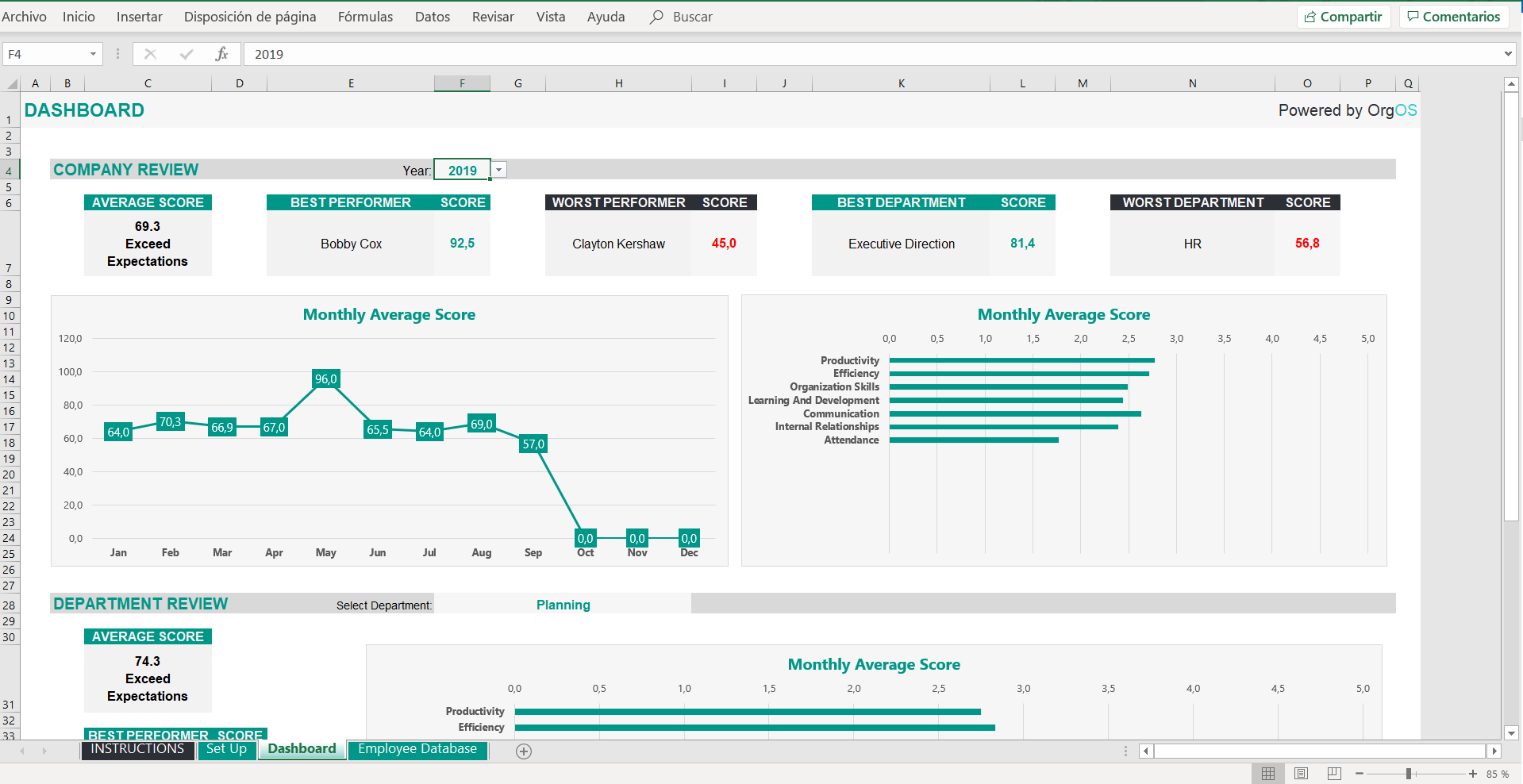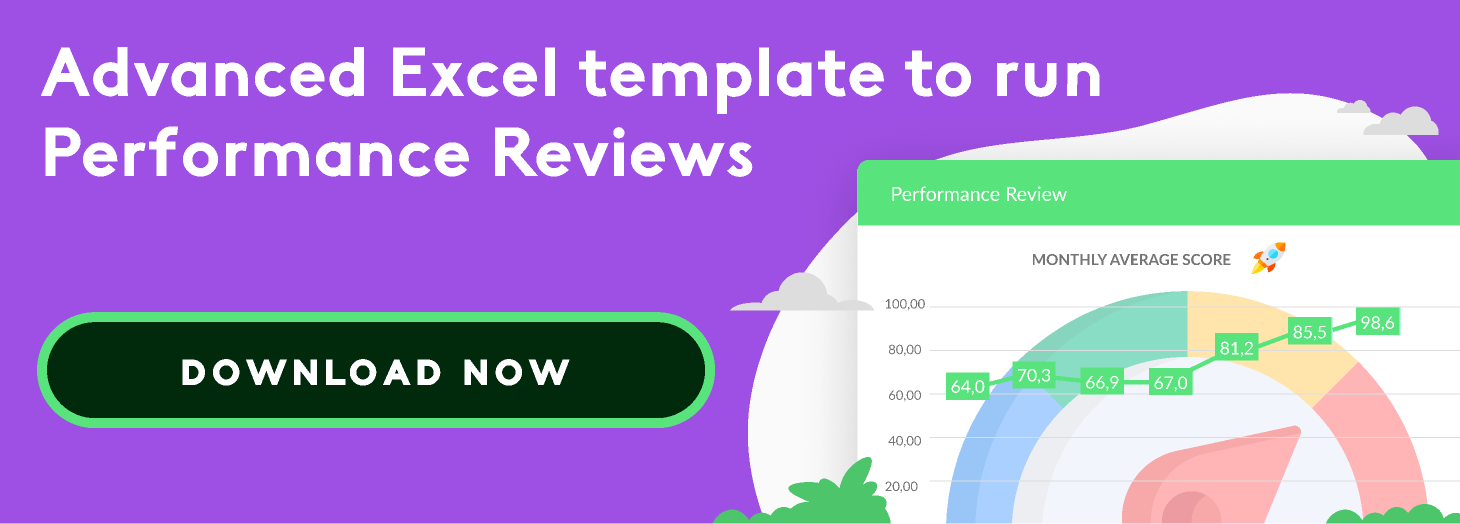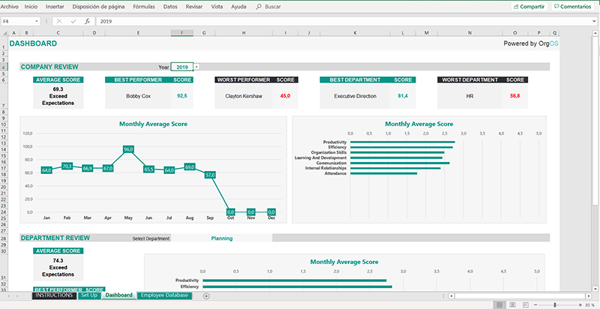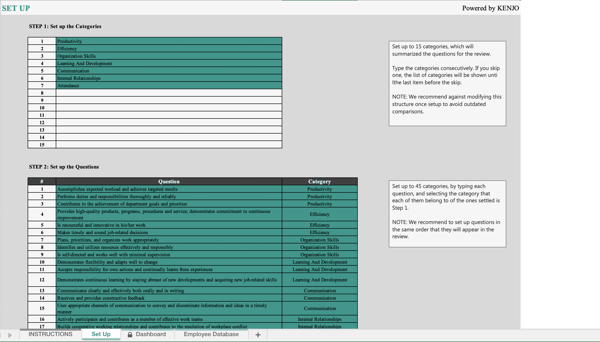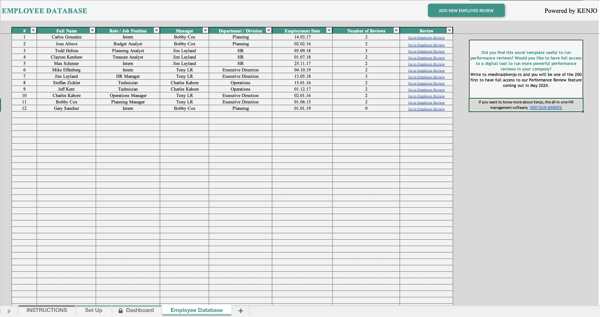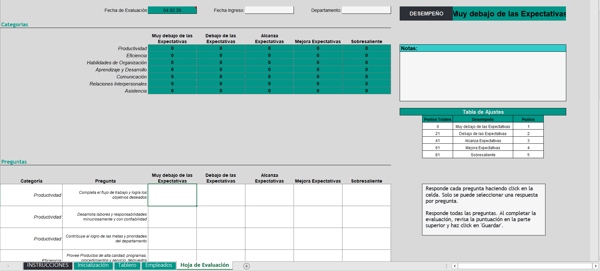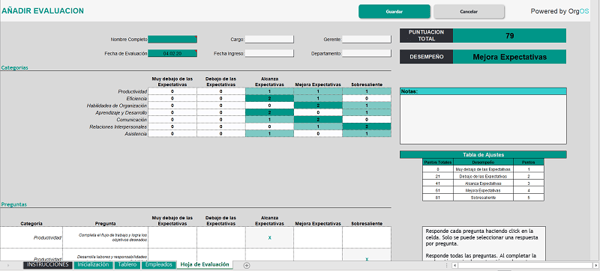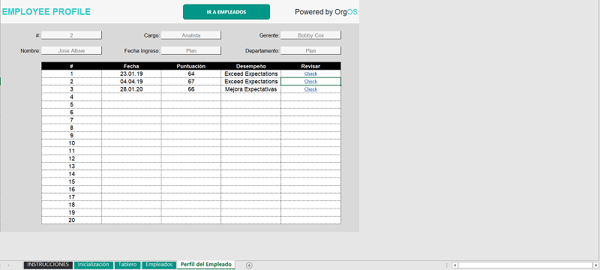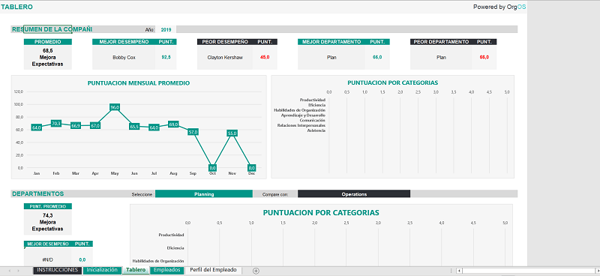Measuring the quality of work carried out in a company is fundamental for good business development. This can be done by assessing each employee from different perspectives to get an overview of the value they create for the company.
A performance review template will help you to perform this task quickly, easily and in the same way for everyone. Don’t have one yet? Download our free version!
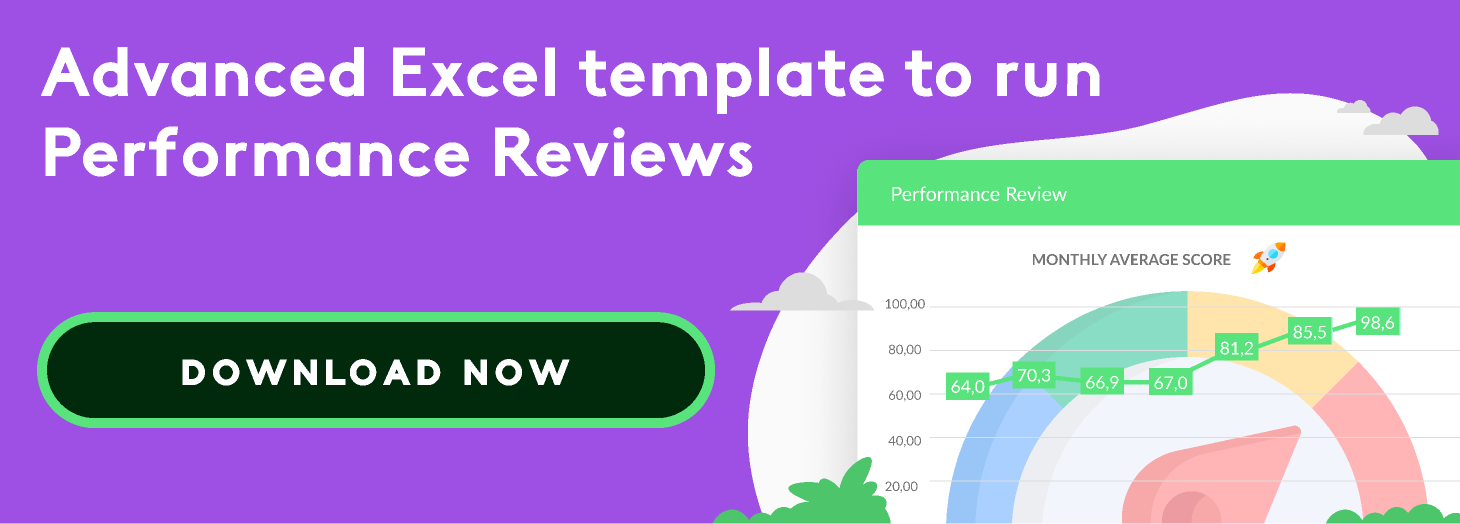
What is a performance review and how is it useful?
A performance review measures the quality of an employee’s work, taking into account both their professional skills and their interpersonal abilities. In other words, it gauges how they behave and how they do their job.
If their performance coincides with established objectives, the employee is on the right track. If, on the other hand, they do not meet minimum requirements, you then need to look into what they need, or which changes must be made in order for them to achieve the goals established.
Ultimately, it’s a method that enables you to detect productivity issues that need to be resolved and meet the company’s established business objectives. The employee performance review is therefore one of the aspects that most concerns human resources directors, as it’s key to a company’s organisation and effectiveness.
How to run a performance review in Excel
An Excel template is one of the most common methods used in performance reviews. This format offers certain advantages, in that it can be totally adapted to the company’s needs. Using it does, however, require a certain level of basic knowledge and it cannot be shared in real time with other members of the team.
The best option, today, is to complement skills for working in human resources with the help of new technologies. Software that has been specifically designed to carry out the department’s main tasks, such as the performance review, can make a huge difference to the results obtained in HR.
There are many types of human resources software although it’s better to choose an “all-in-one” solution that enables you carry out all the department’s tasks from the same platform: payroll, holiday and absence tracking, performance review, work climate surveys, etc.
How to use our performance review template
Kenjo has developed its performance review template to make it easy-to-use, and above all, useful. To get started, all you have to do is enter your employees’ data and then, if you wish, customise the evaluation criteria.
This video also shows you how our performance review template works and how it can help you.
Below we provide you with step-by-step instructions, to accompany the video, on how to use our employee review template.
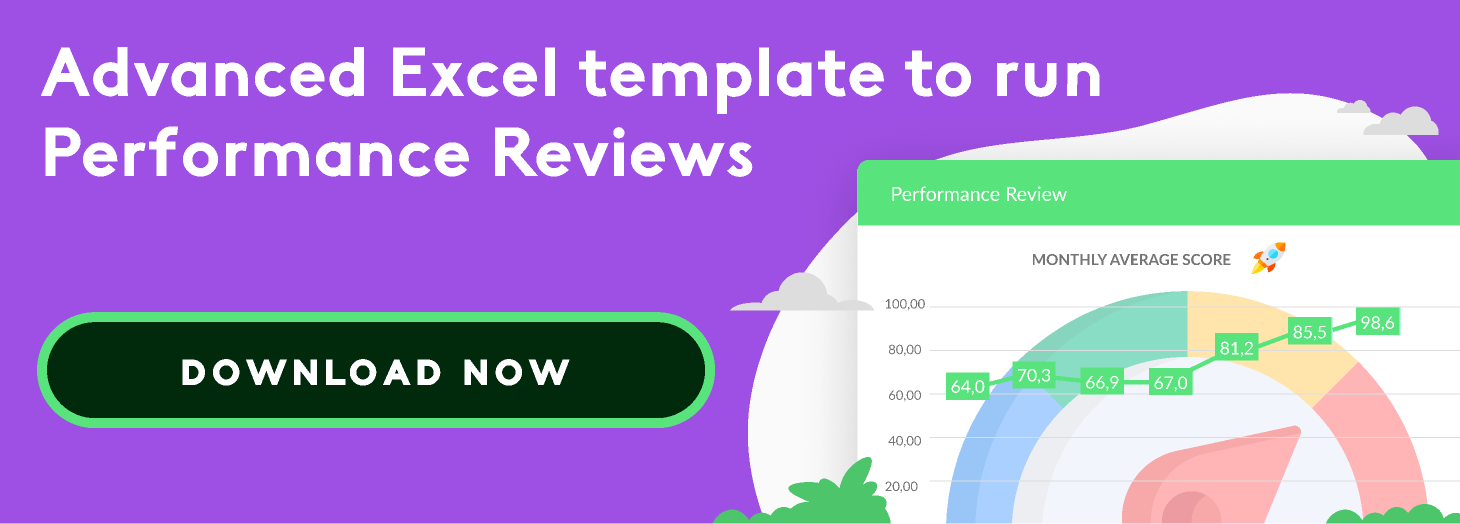
Step 1: Enable macros in the document and read the instructions
When you open the template, click on the “enable macros” button in the window that pops up. Then simply read the instructions that appear in the first tab.
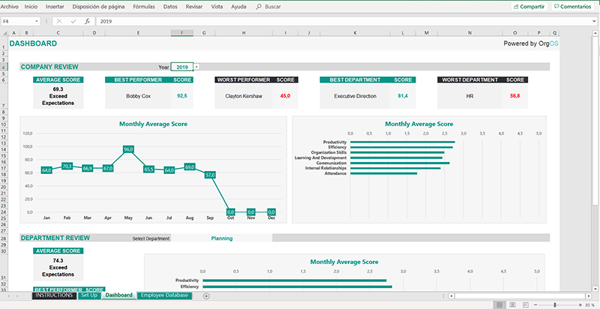
Step 2: Input the data
To begin customising your performance review template, click on the “initialize” button and start inputting the required information.
On one side, indicate the “Categories” you wish to evaluate, such as productivity, communication skills and efficiency, for example. In addition, write the questions you are going to ask about each employee. And finally, make a list of all the different departments or divisions the company has.
Spend as much time as you need on this step to ensure you cover all aspects that need to be measured, and that these will remain valid over time. This is the only way you will obtain useful and objective reviews.
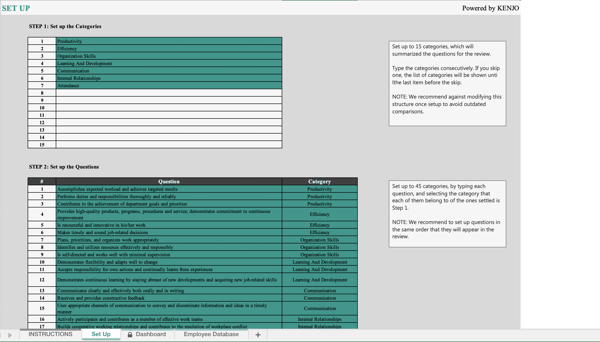
Our template comes with some suggestions that could help you get started and with instructions to guide you.
Step 3: Upload employee information
Once you’ve finished, go to the “Employees” tab and enter the employment information of each one: full name, job role or position, manager, department, start date, etc.
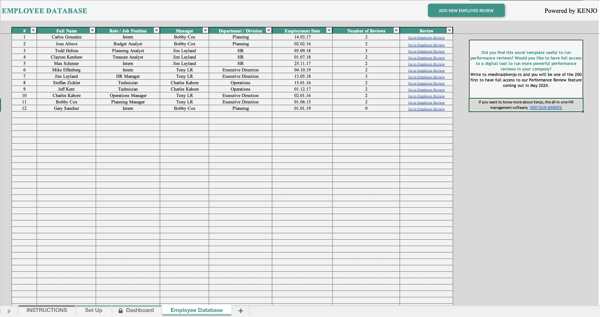
Step 4: Perform a review to one of your employees
In the “Employees” tab, you will see an “Add review” button in the top right of the template. Click on it to start measuring performance in your company. A new tab will automatically open where you can fill in information about the employee to be reviewed.
Start by choosing the employee’s name from the drop-down list above, and continue to the “Questions” part below, clicking on the score you wish to give each of the evaluation criteria.
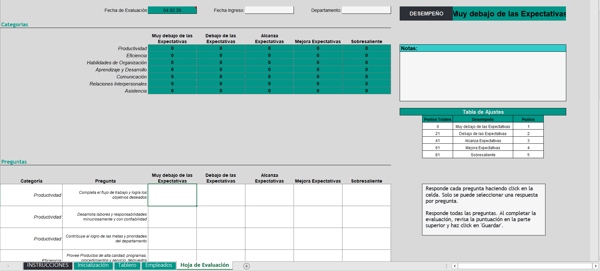
Step 5: Check the results and save
You will see a results summary on the right-hand side, showing the employee’s scores and performance. To finish, just click on the “Save” button in the top right of the screen.
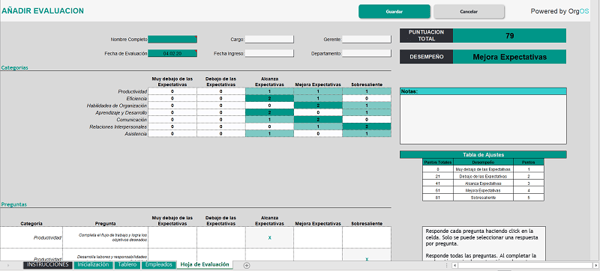
Step 6: Check each employee profile
If you’d like to see how an employee has developed over time, just click on “employee profile” within the “Employees” tab. Their record will open automatically and you can access information about each review carried out, if you wish.
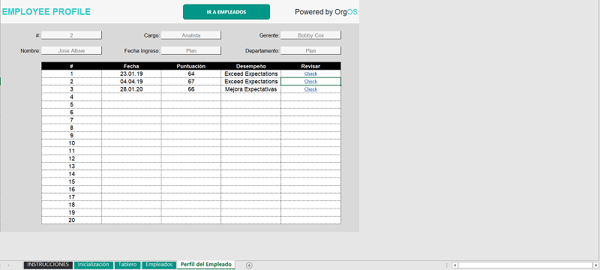
Step 7: Analyse the general HR report
You will see a general dashboard in the “Reports” tab. Here you can select, first of all, the year you wish to analyse and then compare the results between departments or employees. You can play around with the different options to extract valuable information and key findings for your organisation.
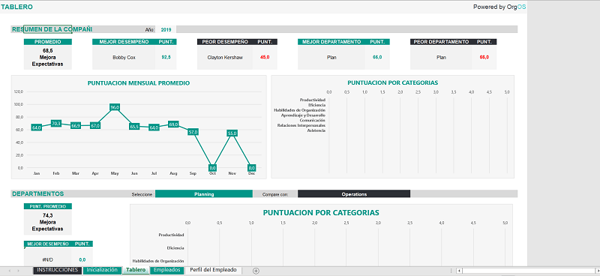
Download our employee performance review template for the Human Resources deparment
Our product department has created this Excel template and it’s one of the most robust and powerful on the market, and hundreds of human resources managers are using it within their organisations. It enables you to:
- Customise the template to suit your needs.
- Store all your employee performance reviews.
- Create advanced charts to compare the performance of your employees, departments or managers, etc.
If you liked our explanation on how to set up an Excel for organising performance reviews, then download it free using this link:
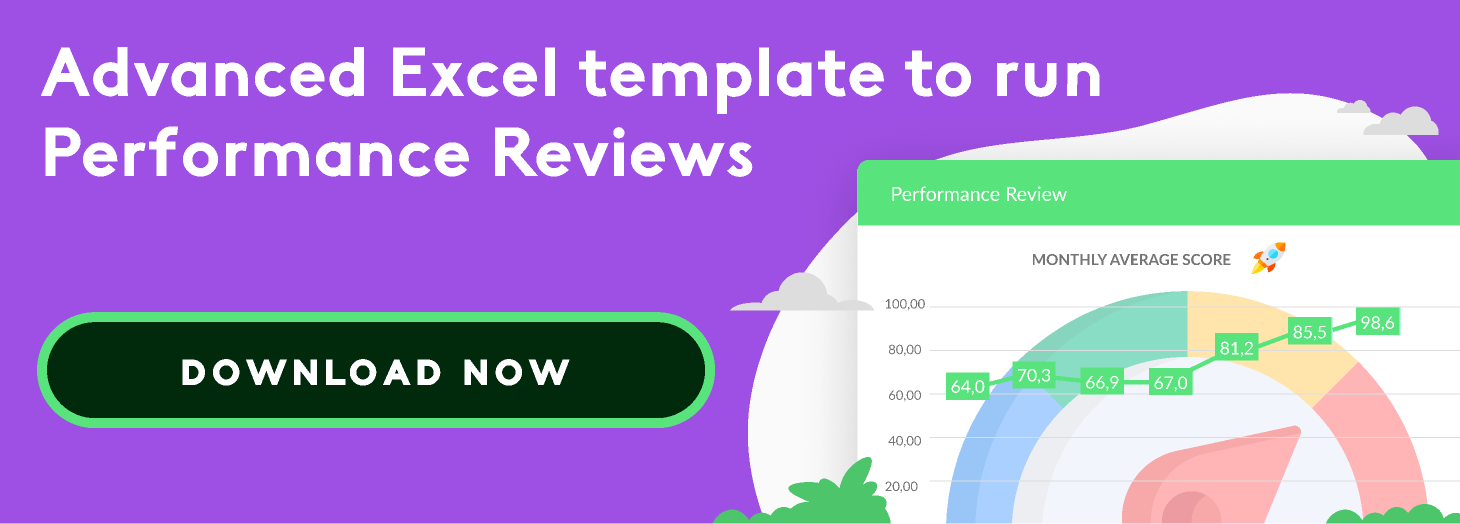
Other Excel templates and dashboards for HR departments
At Kenjo, we know that most human resources managers who haven’t yet implemented a holistic HR software normally use Excel on a daily basis. That’s why we think you’ll be interested in these resources to manage your department’s tasks.
Kenjo, the all-in-one human resources software
If you like how our template works, then you’ve got to try Kenjo. Our human resources software offers features that are not only more advanced, but are also connected to the cloud so you can share essential information with the rest of your department.
When reviewing team performance, you’ll be able to:
- Create flexible evaluation programmes.
- Design collaborative feedback processes.
- Identify high-potential employees.
- Easily align individual and team objectives.
- Carefully monitor the objectives of every employee.
- Set up a continuous feedback system.
- Store all the information in the same platform.
- Connect your work to the rest of the team.
In addition to all this, our all-in-one software includes other key features for human resources such as payroll management, annual leave and absence tracking, talent management, etc. Digitalise your department with Kenjo and automate tasks, and gain 40% time savings on administrative tasks. Request a free 15-day trial.