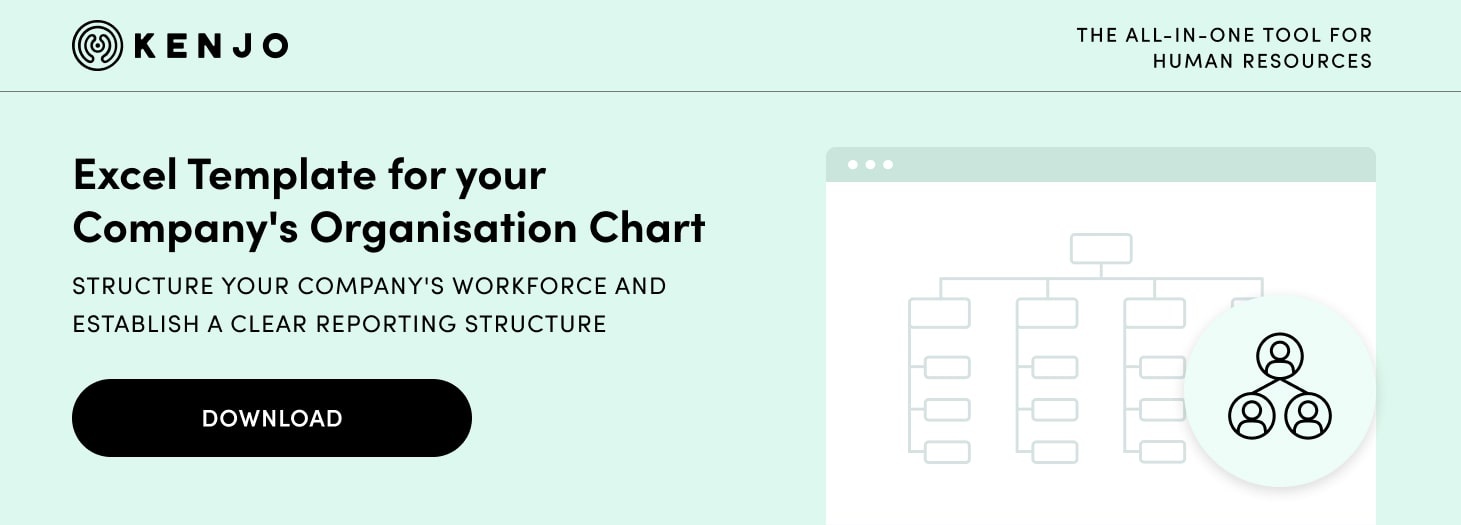What is an Org Chart and how do you create one?
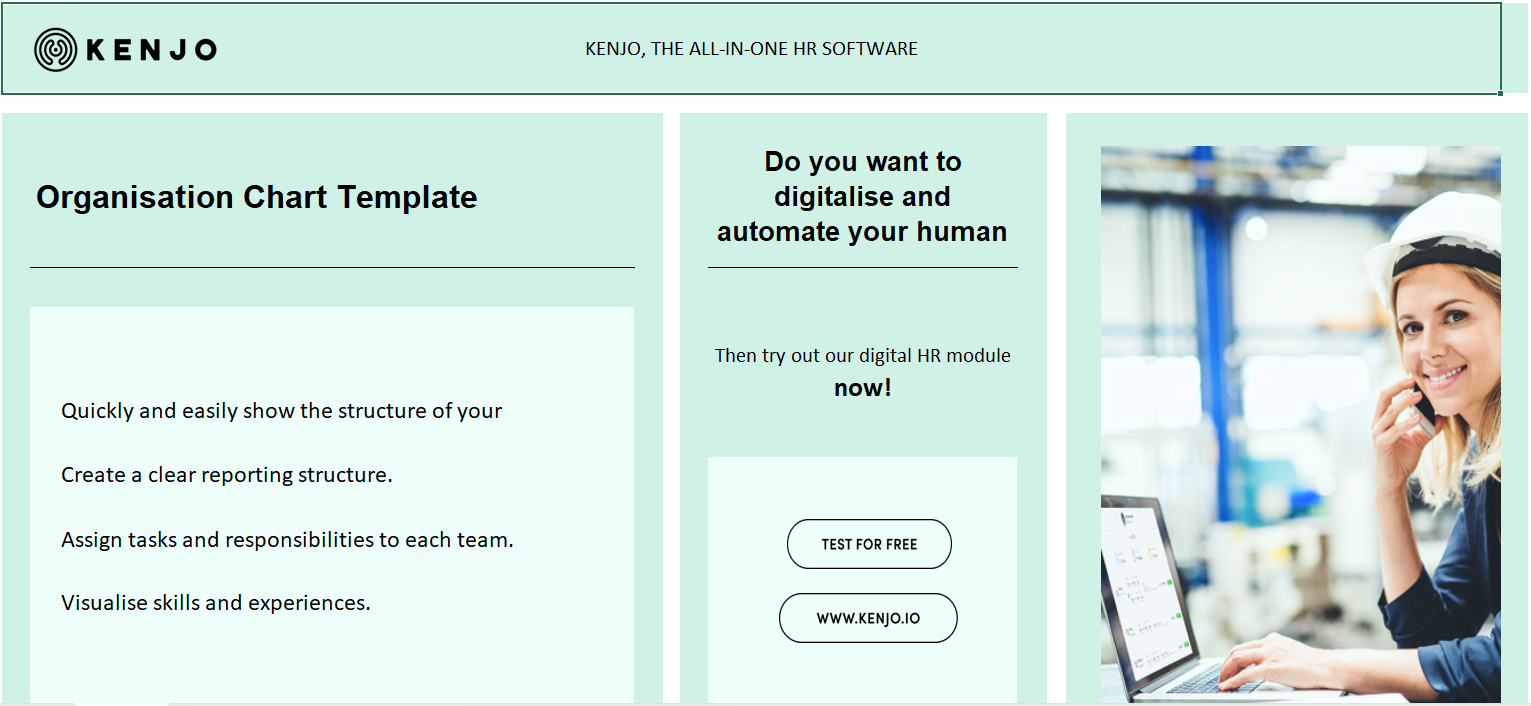
Org Charts are used by companies to map their organisation and structure and to visualise internal hierarchies, processes and distribution of tasks. This makes it easier to see what role the individual employees and departments play in the company. However, org charts are not only used for orientation, but also help with the allocation of tasks and personnel resources.
In this article we will explain the advantages of different organisational charts and give you tips on how to create an org chart for your company.
What is an Org Chart?
An org chart is an organisational chart in the form of a diagram that shows the internal structure and organisation of a company or of individual company departments. It thus provides information about hierarchical structures in the company, about team compositions, departments, positions, responsibilities and areas of activity and is an integral part of the value proposition of companies.
In very concrete terms, an org chart make the following visible:
- Company divisions and levels, departments and positions,
- the organisation and structure of individual divisions and departments (including supervisors and employees) and their relationship to each other,
- responsibilities, functions and tasks of positions/departments,
- internal processes and communication structures,
- strategic orientation of a company.
For an org chart to fulfil its purpose, it should meet three important criteria:
- Simplicity: the chart should be simple to understand and easy to follow.
- Clarity: An organigram presents an overview and does not have to include every single management level.
- Structuredness: An organigram should represent the actual structure of the organisation; for example, if it is a vertically structured company, the organigram should represent the chain of command from top to bottom.
Org charts are not only used in companies, but also in authorities, organisations and associations. In the mid-19th century, however, things looked different. At that time, organigrams played a role primarily in the engineering sector.
The reason for this is that in 1855 the railway engineer and manager Daniel McCallum drew a diagram of the structure and organisation of the New York Railway Company and thus designed the first modern org chart. Subsequently, it took until the 1920s and 1930s for non-engineering companies and businesses to discover the usefulness of organisation charts.
What are the different types of org charts?
Companies and businesses use organigrams for a variety of purposes. However, the company structure and form also play a significant role in choosing the right type of org chart. The following types of organigrams can be distinguished:
Hierarchical organigrams
The most common is the hierarchical model. In a hierarchical org chart, the structure of a company is depicted from top to bottom, i.e. at the top there is a person or a group with authority and responsibility. The further down we go in this org chart, the more the powers and responsibilities of the persons or departments decrease. This results in a pyramid shape in the hierarchical organisational structure.
In this form of representation, the hierarchies within a company as well as the roles and responsibilities of the employees can be quickly identified.
Advantages of hierarchical organisational structures
- There are very clear structures.
- Responsibilities, tasks and areas of accountability are clearly defined, as are authority to issue directives, scope for action and reporting lines.
- Promotion opportunities and career paths are obvious.
- Overlapping competencies are avoided.
Disadvantages of hierarchical organisational structures
- Lack of flexibility
- lack of commitment and little knowledge networking between departments/company levels
- slow decision-making processes
- Bureaucratically regulated processes paralyse employees with potential.
Functional org charts
Functional org charts structure companies according to operational functions and areas of responsibility. The division into functional areas such as procurement, production, sales and administration, however, only takes place on the second hierarchical level below the company management, which in turn coordinates the organisational sub-areas.
Functional organisation charts are particularly interesting for small and medium-sized enterprises where the tasks remain manageable.
Advantages of functional org charts
- clearly divided work areas;
- fast and direct communication,
- a high degree of specialisation of the specialist staff
- Targeted use of resources and synergy effects between business units
Disadvantages of functional org charts
- high need for coordination between individual divisions
- High demand for specialised managers
- low adaptability to change
- Conflicts of competence are possible
Flat or horizontal org charts
A flat organisational structure is characterised by the fact that there are no or only a few management levels between managers and other employees. The horizontal representation of an org chart is therefore particularly suitable for companies that work in flat hierarchies and rely on a participative decision-making process. This means that employees are directly involved in the decision-making process.
This model is therefore suitable for small companies or young start-ups, especially with highly qualified teams.
Advantages of flat organisational structures
- promotes direct and open communication
- More initiative, responsibility and freedom for employees to shape their own work
- higher employee satisfaction and loyalty
- Flexibility and greater ability to act through short decision-making channels
Disadvantages of flat organisational structures
- decision-making processes are artificially prolonged because too many people are involved;
- make promotions more difficult (fewer or no opportunities for promotion can in turn reduce motivation);
- make the distribution of tasks too complex, as it is not always obvious who is responsible for which tasks.
Cross-departmental org chart (also divisional organisational structure)
In companies with a cross-departmental organisational structure, the departments distribute their resources independently and basically work like small businesses within the larger organisation. This also means that each department can have its own marketing or sales team, for example. This organisational structure is particularly suitable for large companies.
We distinguish between three forms of interdepartmental org charts:
- market-based interdepartmental organigram (departments are subdivided according to market, industry or customer type).
- the product-based interdepartmental org chart (departments are subdivided according to product categories)
- the geographic cross-departmental org chart (departments are subdivided by region, area or district, which is useful for companies with international offices).
Advantages of cross-departmental org charts
- Greater flexibility in large companies
- greater independence and responsibility of individual employees and thus higher motivation
- Ability to react more quickly to industry changes and customer demands
- Relief for management through division of tasks
Disadvantages of cross-departmental org charts
- danger of redundancies in responsibilities and duplication of resources
- Low level of communication and insufficient exchange of information and experience between different areas of the company.
- Possible competition between individual departments
Matrix org chart
Matrix org charts are suitable for companies with complex structures where staff often report to more than one manager. For example, this could be a team of graphic designers working for one manager, but also involved in additional projects managed by other people.
A matrix org chart therefore often depicts cross-functional teams coming together for specific projects and takes into account the different roles of team members.
Advantages of matrix org charts
- Relieves the burden on management
- Focus on targeted teamwork
- flat company hierarchies and high flexibility
- targeted and professional deployment of employees
- Direct and short communication channels
- specialised management staff
Disadvantages of matrix org charts
- great coordination effort and increased potential for conflict, as participants can be involved in different projects at the same time
- decision-making processes can be lengthy and lack transparency
- increased need for communication
- difficult to evaluate successes and failures
- high demand for managers
Team-oriented org chart
The name suggests it: In a team-based organisation chart, the employees of a company are divided into teams that work towards a common goal. A team organisational structure departs from hierarchical top-down models and focuses more on problem solving and collaboration within the organisation.
Advantages of team-based org charts
- Promoting problem-solving and decision-making through flexible structures and the absence of hierarchical levels
- Strengthening teamwork
- Fostering a creative working atmosphere and a growth mindset
- Focus on experience and know-how rather than seniority
- Increased willingness to perform
Disadvantages of team-based org charts
- no clearly visible opportunities for staff to move up the ladder
- Efficiency can suffer as the size of the organisation increases
Network org chart
A network organisation chart illustrates the distribution of resources in a company and is particularly suitable for companies whose teams and members work together across borders and are linked by common goals. However, a network organisational structure can also refer to an internal structure that focuses on open communication and relationships rather than hierarchical structures.
Employees can network easily and quickly, writes the online magazine of the PROAKTIV Academy about the functioning of network organisations, "effectively cooperate in partnership and exchange information and knowledge efficiently. This makes it possible for employees with different areas of responsibility to complement each other and solve complex challenges together."
Advantages of network org structures
- Greater agility and flexibility
- high adaptability to change
- stronger decision-making power of individual employees through decentralised decision-making processes
- intensive interaction and communication
Disadvantages of network org structures
- more complex and challenging management
- increased communication effort, especially in the case of many external processes
- Team structures require a certain set of competencies from staff members.
- Risk of duplication of work
What is the difference between a single-line system and a multi-line system?
A multi-line system is another way of structuring a company with several lines. In this case, multiple lines can refer to multiple subordination and communication channels. This is where it gets exciting: The principle of the multi-line system states that each employee can be subordinate to several superiors.
In this way, superiors can issue instructions directly without having to involve intermediate bodies. For the concrete implementation, this means that some departments can overlap for the fulfilment of tasks. It thus realises a simple hierarchical basic form of multiple subordination.
In the single-line system, on the other hand, every employee is subordinate to a direct superior. In this sense, the employee only receives instructions and work assignments from a superior. This system is therefore also called the "principle of unity of assignment".
Free org chart template to download
To make your life a little easier, we have created this free organigram Excel template. While there are many org chart templates available for PowerPoint or Word, we feel that these two formats are not as flexible and easy to update as an Excel template.
Kenjo's organigram template contains three different types of organigrams: a vertical organigram, a horizontal organigram and a "lined list" organigram. All Excel templates can be modified and adapted to the needs of your organisation.
How to use an org chart?
Using org charts in everyday business can be useful for a variety of reasons. So when companies develop organigrams, they usually have different purposes for doing so:
- Org charts to visualise the organisational structure and areas of responsibility: With the help of an organigram, responsibilities and hierarchy structures in the company or a department can be easily explained. This is particularly useful when new team members join and want to quickly familiarise themselves with the responsibilities of other team members or departments. It also helps to avoid duplication of tasks.
- Org charts as a communication tool: An org chart shows who the appropriate contact persons are and who is responsible for which task. As already mentioned, it provides information about the different areas of responsibility in a company and thus facilitates internal communication.
- Org charts as a planning tool: Org charts are also used for resource or personnel planning; they are useful, for example, in project planning, the distribution of tasks in the context of personnel planning or the visualisation of career and development paths in staff appraisals.
- Org charts for reorganisation of the company: Especially in the case of restructuring or mergers of companies or departments, the org chart is an important basis for developing new structures and processes. For example, organigrams are a helpful tool when a company realigns its strategy and, in the course of this, process flows and task distributions change or existing departments have to be dissolved and new departments established. It illustrates future task areas and processes.
- Org charts to promote employee loyalty: Org charts depict the individual positions and thus employees feel perceived as an important part of the company; this not only strengthens their identification with the employer, but also their loyalty to the company.
- Org charts as an employee directory: Org charts always show who is currently employed in which position in the company. That is why it is also suitable as an employee directory. In addition to the name and position of a person, their contact information or areas of responsibility can also be stored in the organigram.
What are the advantages of org charts?
The previous section has already listed some points that speak for the use of org charts in the company. The main advantages can be derived from this:
1. Clarity about the org structure
Org charts not only create structure, but also clearly clarify the responsibilities and remits of individual team members and departments. It forces companies to assign a specific position to each team member.
A clearly defined company structure avoids, for example, that one employee reports to several people or that several managers feel responsible for one department. An org chart therefore facilitates the demarcation of areas and departments.
2. Avoiding duplication and overlap
When companies grow rapidly, there can be overlaps or unequal distribution of tasks in departments. An org chart promotes better organisation and division of labour and allows talent management to better align existing staff resources with needs.
3. Better decision making
The visualisation of the company structure makes personnel decisions much easier, as it shows which positions are currently vacant or in which departments personnel bottlenecks may occur.
What are the disadvantages of using org charts?
However, org charts do not always offer only advantages. Depending on the initial situation and general conditions, such org charts are only suitable to a limited extent. Disadvantages of org charts are:
1. Org charts can quickly become outdated
Org charts can quickly become outdated and therefore only ever provide a snapshot. Business and personnel decisions have a significant influence on the structure of a company. For example, business decisions lead to internal processes and workflows changing, new staff being hired or departments merging. Org charts therefore need to be reviewed and updated regularly to reflect these changes in a timely manner.
2. Organigrams show organisational structures in a simplified way
Orgcharts only show the structure of a company in a highly simplified way, as communication channels and hierarchies are detached from organisational units in many companies, HubSpot writes. "In today's world, because of the focus on networks where communication is at eye level, the org chart is often considered outdated [...]". Social relationships, which also play an important role within a company, are thus disregarded.
3. Organigrams say nothing about management style
This point follows on from the previous one: An org chart does provide information about who holds a leadership position and what connections and links exist between individual areas and employees in a company. However, it does not tell us anything about how these areas are managed or how the company is run.
How do you create an org chart?
When your company decides to create an org chart, the obvious thing to do is to grab a pen and paper and start drawing. In practice, however, it is much more modern to create an org chart digitally, for example with Office programmes such as Word, Excel or PowerPoint or with the help of HR software.
With Kenjo's org chart feature, you can create an org chart automatically and easily change or update it as needed. In addition, you can use the org chart to directly access your employees' information and identify the requirements of each department.
The following steps will help you create an org chart.
1. Determine the scope and purpose of the chart
Before you start creating the org chart, you should be able to answer the following questions: Do you want to create an org chart for the whole company or just for one department? Is the chart for internal or external use? What do you want the chart to convey? The answers to these questions will help you to successfully master the following steps.
2. Check structures, hierarchies and chains of command
With an org chart you visualise internal hierarchies, communication channels and chains of command. It is therefore important to gather all the important information in advance: who holds a management position, who has decision-making power and who reports to whom. Even in companies with a horizontal organisational structure, there are higher and lower positions.
3. Identify the different departments
Once you have a clear idea of the top-down structure, it is worth looking at the horizontal structure. Identify all the departments in your company and their employees.
4. Define the responsibilities and tasks of each department.
An org chart not only shows the structure of a company, but also the roles and tasks of individual teams and people. Therefore, find out about the tasks and responsibilities of each department to avoid duplication or unclear assignments later on.
5. Define authority and decision-making powers
It is important to know how the authority to issue directives and make decisions is distributed among managers and employees. Find out who in the company is bound by whose instructions and what influence certain decision-making processes have on the work of other team members. This will help you to clear up any ambiguities in this area and to have a clear picture of the dependencies between individual areas and persons.
6. Create your org chart top-down
Once you have gathered all this information, it's time to start creating your org chart. It is best to start at the top: The management should be at the top, followed by the board of directors, department heads, middle management and departments and people with decreasing responsibility.
What should you keep in mind when creating an organigram?
When creating an org chart for your company, you should keep certain points in mind:
- Collect ideas early on about what your org chart could look like.
- Divide the org chart into manageable units right at the beginning so that the individual levels and sub-areas are clearly visible.
- Add relevant information to each section, such as names of department or division heads, contact and location information.
- Consider whether it makes sense for your company to also name the main tasks of the respective persons/positions.
- For a quick overview, mark certain groups and career levels with colours or shapes.
- Find contact persons in the company early on to clarify any open questions and to make sure that the information in the org chart is correct.
What employee information should be visible on the org chart?
When you create an org chart for active employees, you should always include the following information:
- First name, last name
- Job title / job title
Optional information that can also be included is:
- Photo of the employee
- Location
- Telephone number
- E-mail address
How often should you update an org chart?
Your org chart should always reflect the most up-to-date staff or company structure. If you use a PowerPoint or Excel organisation chart, you will always have to manually update and publish these changes. One advantage of an HR org chart software is that all changes are automatically updated in the cloud.
What does a dotted line in an org chart mean?
When you look at org chart templates, you will often see either a dotted line or a solid line between employees and managers. A solid line in an org chart connects an employee to their direct or primary supervisor. A dotted line in an organigram indicates that the connected manager is not the direct or primary supervisor.
What does NN mean in an org chart?
The abbreviation N.N. stands for Nomen nominandum, Latin for "name to be named". If you find the abbreviation N.N. in an org chart, it means that the position is still vacant.
What alternatives are there to the org chart?
An alternative to the organigram is the company list, which also gives a good overview of the structure and the respective area of responsibility of a person. This list can be freely available to employees on the company portal, for example.
Such a list is useful, for example, if a company wants to break away from classic hierarchical structures and promote communication and cooperation between individual teams and departments.
As we have seen, the use of org charts is worthwhile. Not only can they help HR managers develop a better concept of the company in terms of roles, responsibilities and staff interaction, but they can also help break down hierarchical organisational structures. This is where the help of software like Kenjo is needed, for example, to support agile teams even better. We are always available for further questions.
Disclaimer:
We would like to emphasise that all content on our website, including possible legal contributions, is for general information purposes only and does not constitute legal advice in the strict sense. The information provided is not a substitute for personal and binding legal advice tailored to your individual situation. We do not assume any liability for the correctness, completeness and up-to-dateness of the information provided.