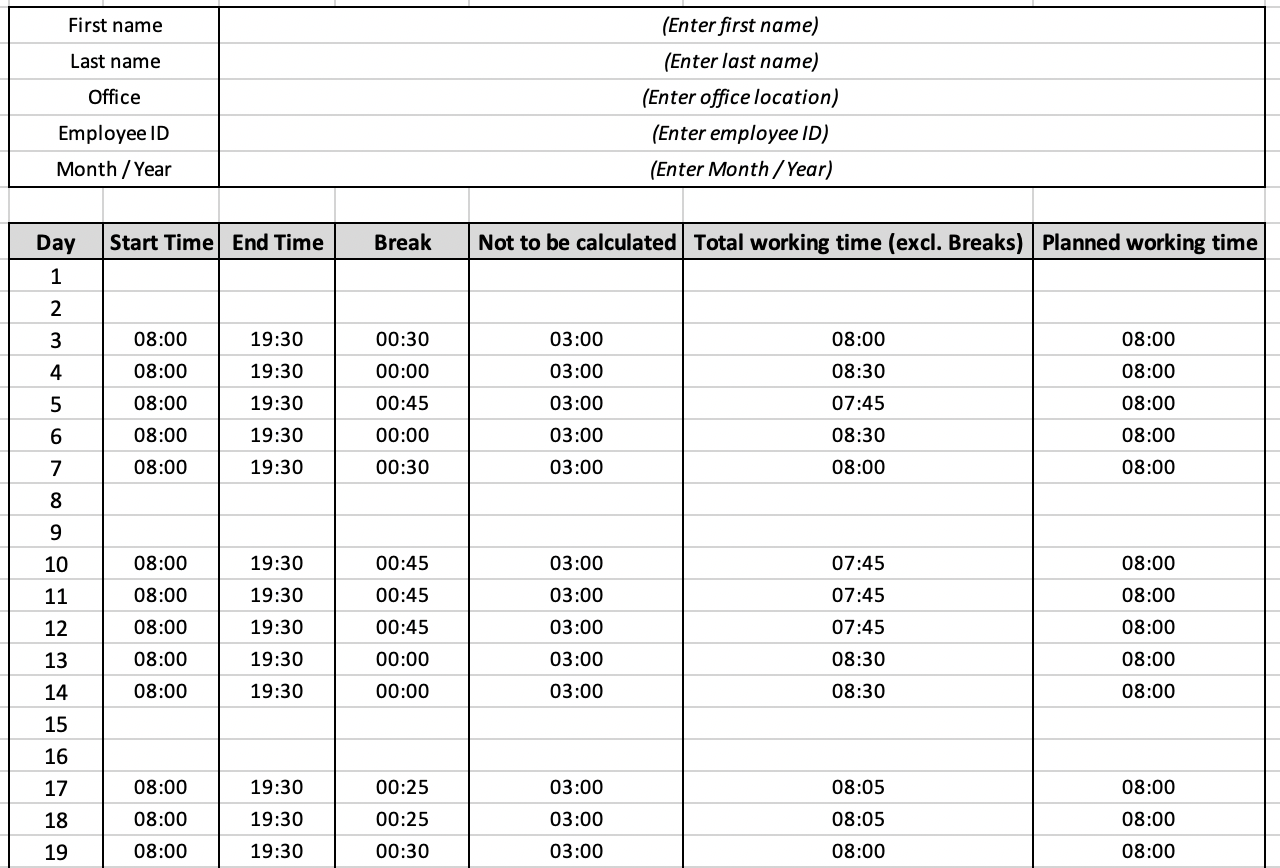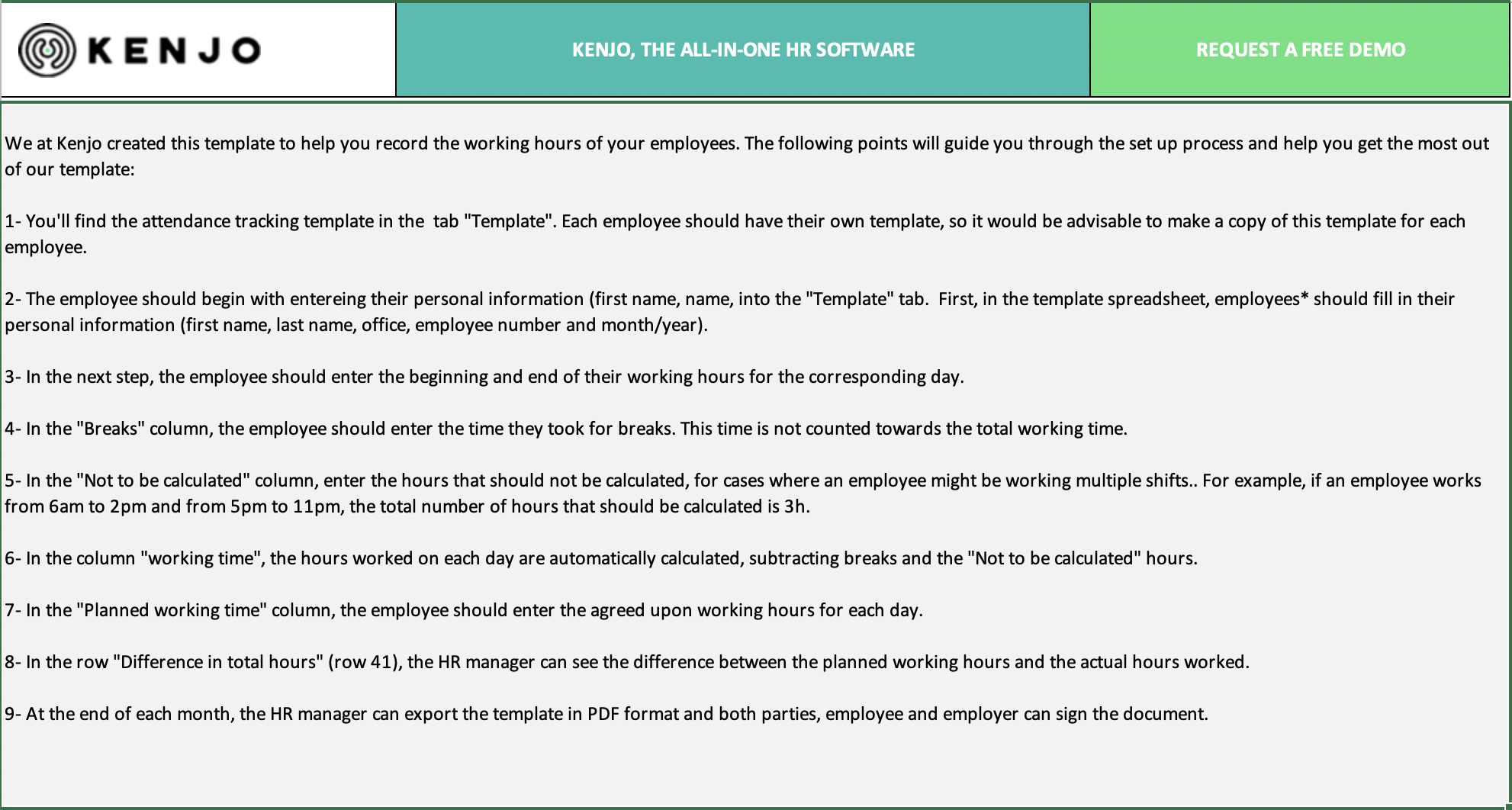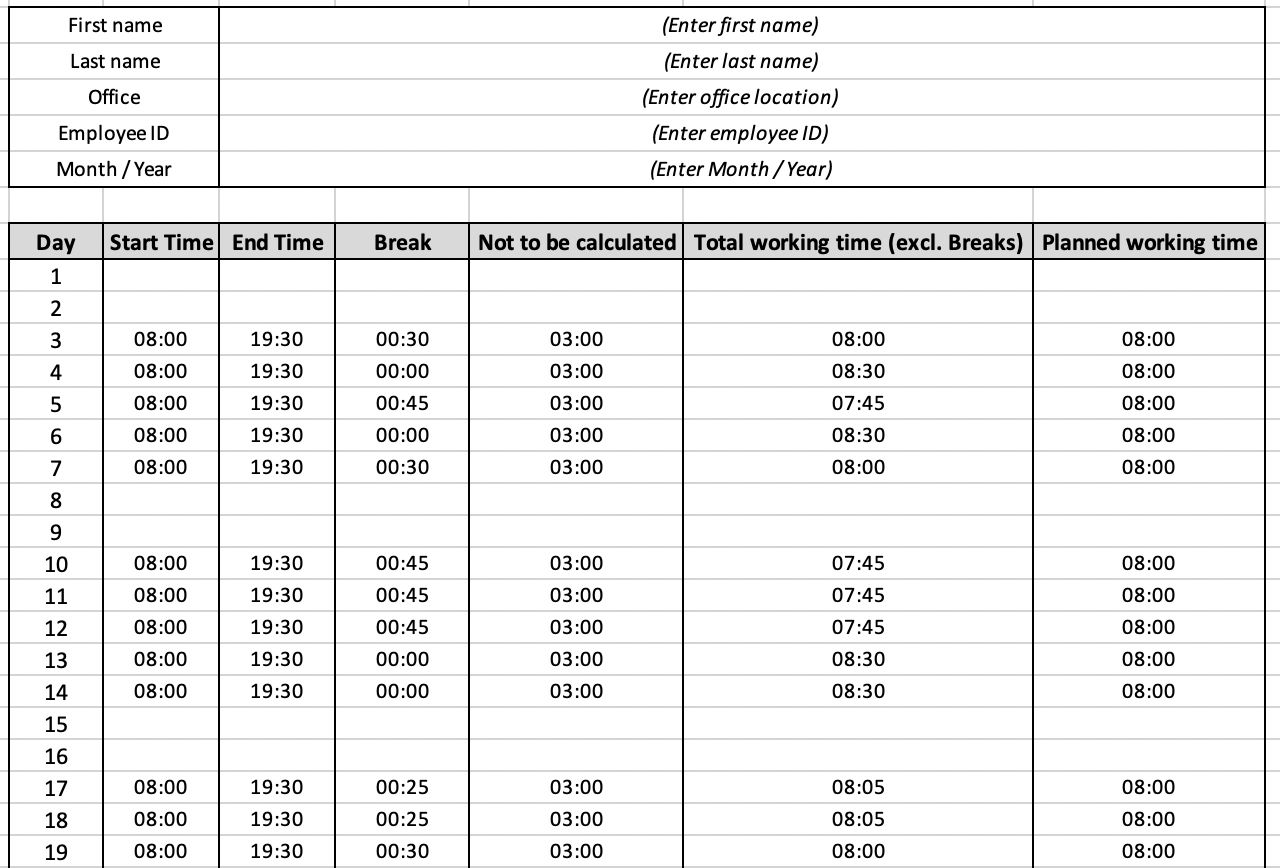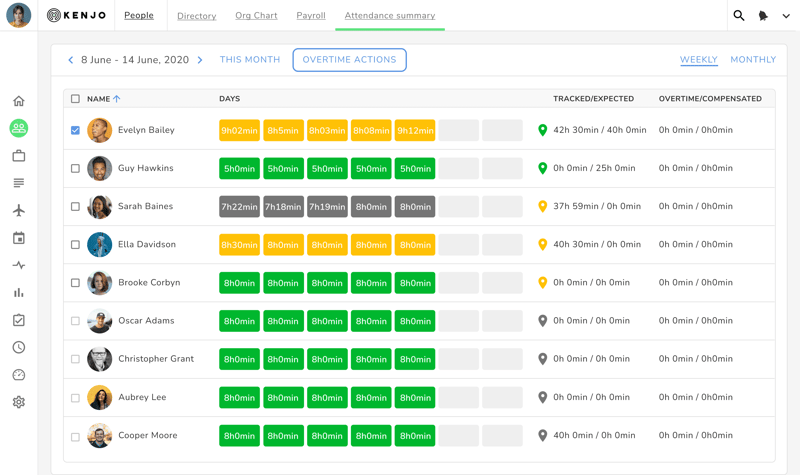Due to a 2019 ruling by the European Court of Justice, companies across Europe are now required to track their employees' time and attendance. While many other countries have already adopted and implemented time and attendance tracking laws - such as in the US - implementation has been a slow process in Europe.
There are multiple time and attendance systems on the market, from more sophisticated methods such as biometric systems and cloud based software to the ever popular and relatively simple excel timesheet - companies have a wide range of solutions to pick from.
Kenjo has created a completely free excel timesheet template for employers and employees, that will help you keep track of clock in and clock out times as well as how much overtime employees are accumulating.

What is a timesheet?
While various industries - especially those working with Shift Planning - are used to working with timesheets, many employers are now facing the challenge of understanding what a timesheet is and how to effectively work with one.
A timesheet is essentially a data sheet where employers and employees track their working hours, including breaks. Timesheets can come in different formats, such as weekly timesheets and monthly timesheets, but the functionality is essentially the same. Some timesheets, like Kenjos timesheet template, also allow for the tracking of double shifts.
Regardless of format and date range, every good timesheet should aggregate and display the total worked time for a given time period, as well as showing the total break time.
Are timesheets a legal requirement?
The legal requirements regarding timekeeping and timesheets depend on the country and/or region that you work in. A few notable examples are:
European Union
As of May 2019, the European Court of Justice has ruled that no employee should work more than 48 hours a week and are entitled to an 11-hour break every 24 hours (though there are exceptions). A result of this ruling was that member states must oblige employers to set up a system for the daily recording of working time. In practice though, individual member states have to amend their own laws to comply with this ruling.
United Kingdom
While the United Kingdom was still part of the European Union, it too was bound by the initial ruling regarding the “Working Time Directive”. With the United Kingdom relinquishing its membership of the European Union with the so-called “Brexit” - many parts of European Legislation (unless taken over into domestic legislation) did not apply anymore.
Regardless of Brexit, Timesheets continue to be a mandatory requirement for businesses in the United Kingdom, and records must be kept for a minimum of two years. There is no legally set standard as to how a business tracks its employees working time.
United States
Employee time tracking is a legal requirement in the United States. Similar to the United Kingdom, there is no set standard as to how employee hours are being tracked, but federal laws require employers to track the hours worked per day, clock in and clock out times, breaks, overtime, as well as wages paid. Laws will vary by state and by type of employment.
A notable example being hourly employees, where generally employers will only need to track the date and time an employee starts and finishes work, the number of hours worked each day, and the total hours worked each week.
Download the free 2022 Timesheet Excel Template

How to use Kenjo’s Excel timesheet template
Kenjo’s Timesheet Template was created with simplicity and ease of use in mind and is suitable for any level of users. All you need to use our Timesheet Template is a copy of Microsoft Excel or OpenOffice and you are ready to go.
Below is a step by step guide how to set up and use our Excel Template:
- Click on this link to download the free timesheet template
- After filling in your email address, you will receive an email with the downloadable template. If you don’t receive an email from us, please check your spam folder or contact us directly.
- Open the file and carefully read the instructions on the first tab. Here you will find an explanation of how to enter the data in the "Template" tab.
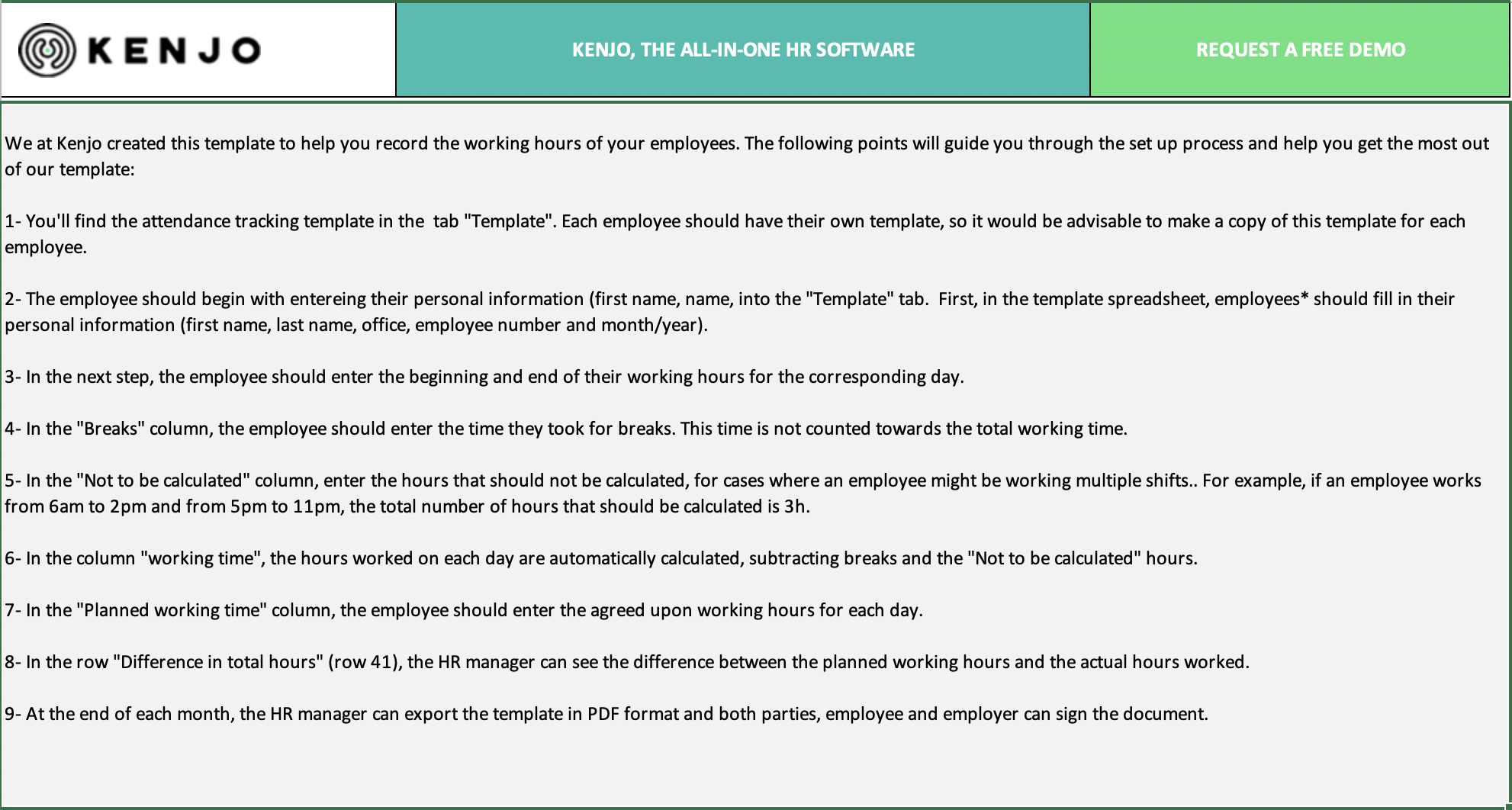
- In the "Template" tab you will see two tables. At the top, the HR Team or the employee should fill in their identification data and, most importantly, the year and month to be recorded below.
- The bottom table is used for time recording. In the first columns, the “Start Time” (Clock In) and “End Time” (Clock Out) must be indicated.
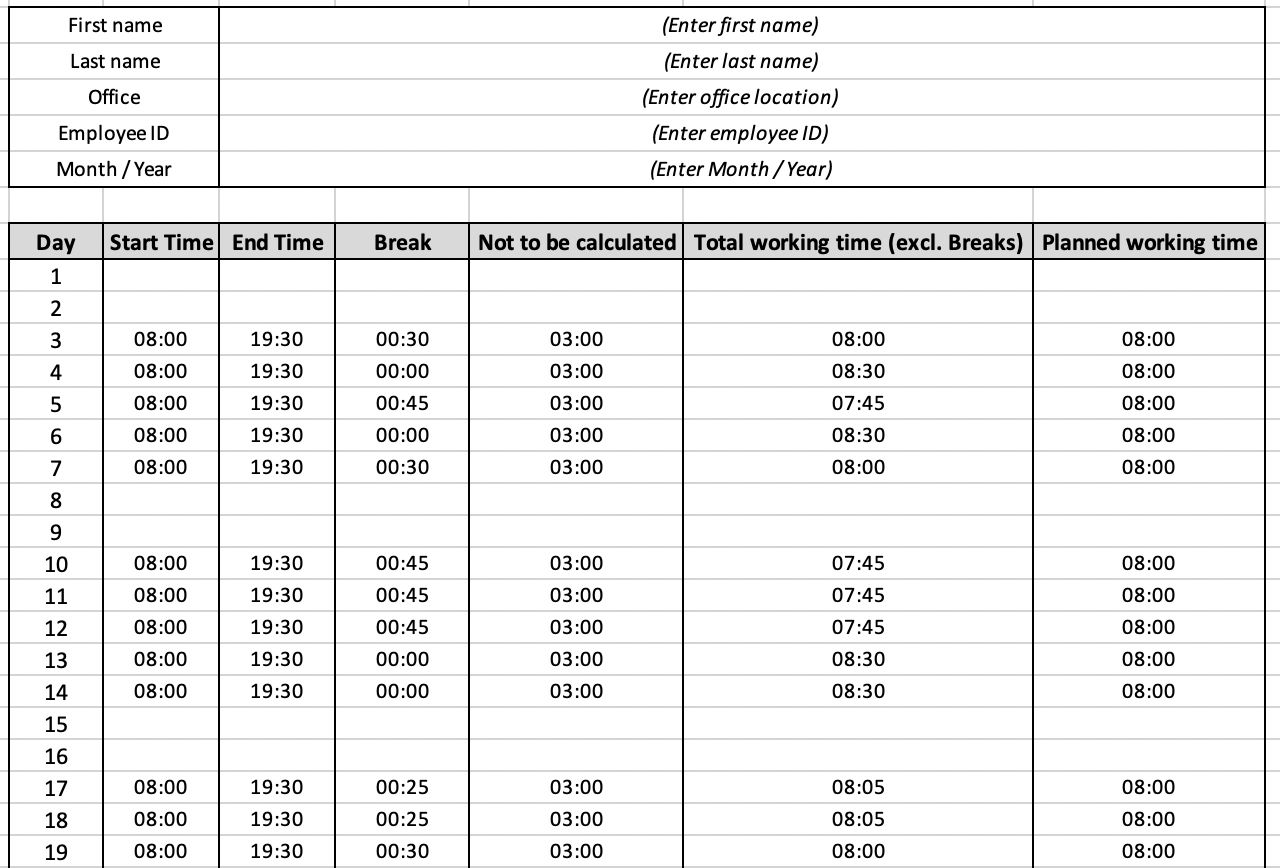
- In the column “Break”, the employee needs to declare the amount of time they took during any of their breaks. This time will not be added into the total hours worked.
- In the “Not to be calculated” column, the employee should indicate any hours during the day that should not be calculated, for example the non-working hours between a double shift.
- The column “Total working time” automatically calculates the hours worked each day, excluding breaks and “Not to be calculated” hours.
- The manager or employee should add the expected daily working hours in the column”Planned working time”.
- With this information filled in, HR Managers can see the difference between the expected working hours and actual hours worked. This will assist in the detection of underperformance or overtime hours.
At the end of each month, after the timesheet has been filled in, the employer can download the excel timesheet template as a PDF to be signed and verified by all parties. The document can then be stored for the legally required amount of time.

Digitise employee timekeeping with Kenjo
Although using an Excel based timesheet is easy, we can all acknowledge it is not an optimal long term solution for tracking employees working hours.
Kenjo has specialised time and attendance functionality that allows HR Teams and Managers to comply with local time tracking laws in an efficient and intuitive way. With just one glance you will be able to see how much overtime your employees have accumulated as well as detecting possible stress points within the team or department.
The HR department can also calculate salaries based on hours worked, automatically generate downloadable reports, as well as easily access weekly and monthly summaries. They can also set limits on records or send reminders to employees to take breaks and rest periods.
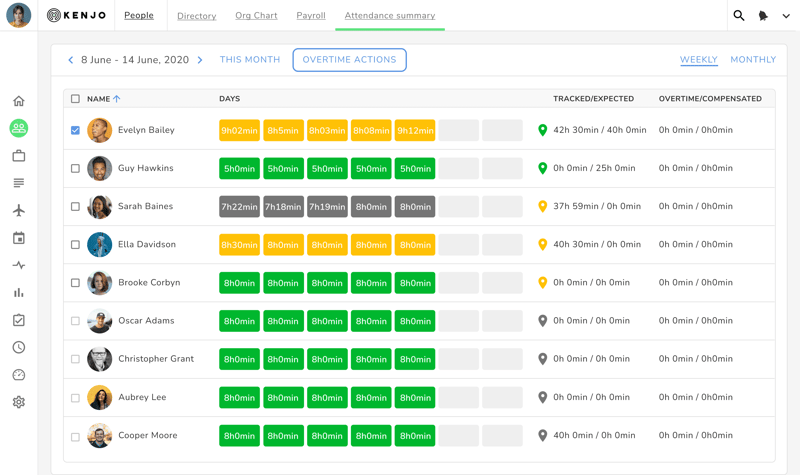
From an employee perspective - employees will be able to clock in and out from any device, be it a computer, tablet or through Kenjo’s mobile app and enter working hours and breaks. As an added benefit, geolocation can be added, allowing employers to see from where clock ins have been made. Of course, all this information is securely stored in the cloud and audit ready.
In addition to time and attendance tracking, Kenjo has a whole range of functionalities to simplify and streamline HR tasks. From performance reviews, recruiting, time-off management to org charts - Kenjo helps you centralise your HR tasks in a single platform.