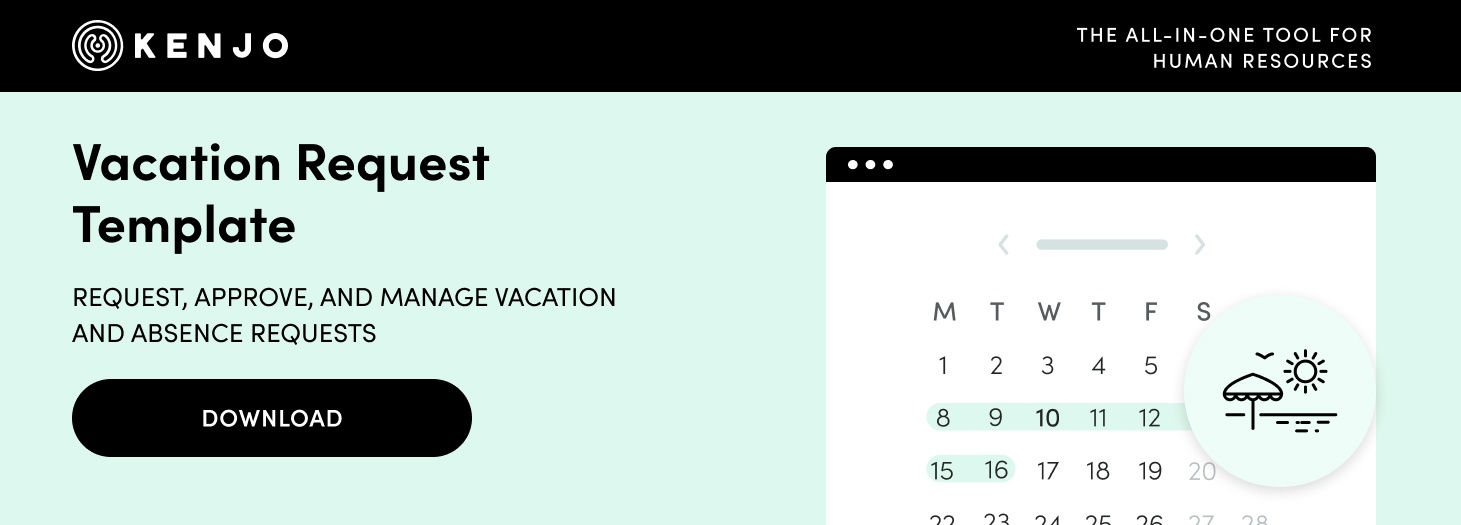How to choose absence and leave management software?
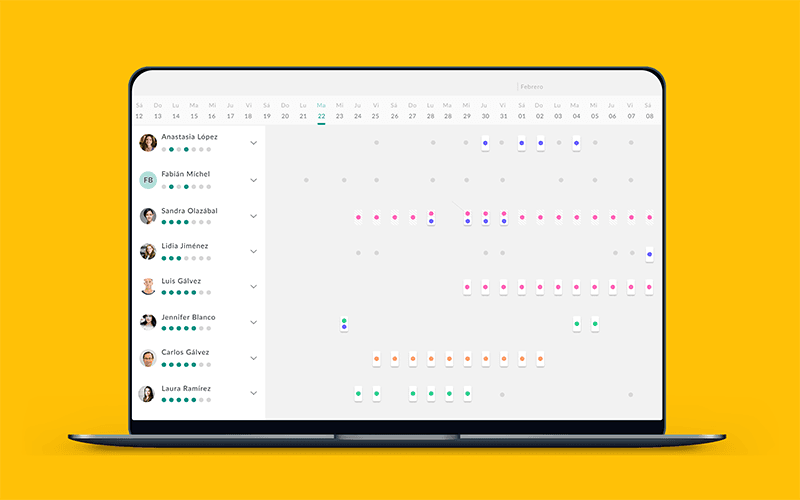
Human resources management is a key function in any company, as employees are the motor that drives the business. That’s why it’s crucial to know how to choose an absence and leave management software to ensure that the machine always operates at maximum performance, and that not having one represents an enormous strain on your human resources department.
Calculating each employee’s annual leave, absence tracking, sickness management, etc. can become totally overwhelming without the appropriate tools. Until very recently, in fact, most departments used a simple Excel employee time off tracker template. New technologies, however, help us to evolve to much more effective and efficient models: specifically-designed absence and leave management software.
These programmes are designed to optimise, speed up and simplify human resources management tasks. Let’s take a closer look at the features offered by this kind of tool and how to choose the one that best meets your needs.
Benefits of using a specific software vs Excel
Excel spreadsheets are still the most popular method for absence and leave management. However, this programme wasn’t designed for this and therefore has its limitations:
- Excel is an entirely manual tool. In other words, you must create the spreadsheet yourself and enter all the data, which implies a lot of time and effort.
- There’s a much higher risk of error and it’s extremely easy to type in a wrong number at some stage.
- Traditional Excel spreadsheets do not allow for teamwork as the document is stored on a computer, and not in the cloud.
- Not everyone has the basic Excel knowledge required either to handle the data or create the spreadsheet.
In contrast, there are absence and leave management software systems that have been designed specifically for this function. What advantages do they offer?
Task automation
Task automation is one of the main advantages of using a specific software as it enables you to develop a much smoother working process. Each employee’s holiday calendar will always be updated and you can check their availability at a glance. What’s more, any holiday taken will be automatically deducted so that you can see how many they have left at any given time.
Achieving this in Excel is a little more complicated. You have to input every day off an employee requests, one by one, and manually update how many they have left. Mistakes or oversights can happen too easily with this system and can be detrimental to the employee in question.
Time savings
Absence and leave management can be a tedious, never-ending task. In fact, statistics show that human resources teams spend more than 90 days a year on administrative tasks when using traditional systems such as Excel.
Yet by using technology to manage your company’s workforce enables you to optimise resources and achieve better results. At Kenjo, we’ve learned that a specific human resources software can save you up to 40% of the time spent on purely administrative tasks.
The most obvious example, and one which human resources managers deal with every day, is managing annual leave, especially as the summer approaches. Employees would normally write an email to the manager requesting their days off, who then checks their Excel holiday planner. The manager then answers the email and, if those days are available, will then need to enter them manually into the spreadsheet. This whole process takes up a lot of time and creates a large volume of emails in your inbox.
A specific management platform, however, requires a lot less effort. Employees can request their holiday through the system and the human resources manager can either approve or decline them in just one click. This reduces the amount of emails, manual data entry, etc. The manager can also visualise a unified calendar of all working and absent employees, enabling them to ensure that all areas are covered at appropriate working levels.
Accessibility and teamwork
Absence and leave management tools are stored in the cloud and make teamwork much easier. Why? Every member of the human resources team can access the platform via the Internet and can consult all the data it holds. This, in turn, is shared with the rest of the team, and is updated in real time. The difference between this and Excel is that the latter cannot be shared. The only way of doing this is sending the same file to the person who needs it, every single time.
Another advantage of working in the cloud is that the human resources department can access the platform from any device, and at any time. You no longer have to be in the office to be able to work. Manage your team from wherever you want, whenever you want.
What’s more, as you won’t need to download any software or store any files, you’ll also save space on your computer.
Security
The data stored in the cloud is protected by a specific encryption, and periodic backups ensure that your data is always safe. An Excel file, on the other hand, can be deleted or lost.
In addition, cloud software is usually up to date with data protection laws such as GDPR, so you won’t have to worry about adding other security systems. Likewise, whenever there is a change in current legislation, these tools are automatically updated to ensure that your data is legally protected. This is certainly a huge benefit as it means that you’ll be complying with regulations without having to invest time and money.
Valuable information
These tools offer valuable information for your business such as, for example, absence rates, employee turnover, payroll costs... They include a section for “reports and analysis” where you can find information, and even download predetermined reports or create your own. Obtain key information with just a few clicks, whether for internal use or for sharing with the board, for example. This will also help you make the best decisions, based on real data.
If you work with Excel you’ll have to develop your own reports, extract the information, analyse it and reproduce it in a new document. It’s for precisely this reason that human resources departments often don’t perform this task and have no information at their disposal.
Things to bear in mind
So you’ve decided that your company needs an absence and leave management system, and the question is now: how do I choose one? There are many factors that will influence your choice between one and another, but here are the most important points to consider.
Desktop vs cloud
The market offers programmes that are cloud based, and others that are downloaded to your computer. The former offer huge benefits:
- You can access them from any device.
- You only need an internet connection to consult all your company’s data.
- The data can be shared among the whole team and updated in real time.
Desktop programmes, on the other hand:
- Need to be installed, meaning they take up space on your computer or oblige the company to have their own server.
- The human resources team will always depend on office-based working and the computer where the programme is installed.
- The data won’t necessarily be sharable with the rest of the department.
Support
Do you have a support team to help you set up the programme? Changing from one system to another is never easy: first there’s data migration, setup on all of the computers and staff training. But if you have a support team at your side then the whole process will run smoothly and be more straightforward. Before deciding which software to choose, check that the provider will also help with its implementation and make sure that everything is working perfectly. This is, without a doubt, a crucial factor to consider and one that could tip the balance between one and another.
For that matter, it’s vital that the provider takes care of staff training, to familiarise them with the tool and teach them how to use it properly. New software installations often end in failure because no initial training process was carried out, and the tool was underutilised as a result.
And finally, make sure they provide good customer service that is available to answer day-to-day queries.
Price
Price is always an important factor when buying a new product. A licence for a desktop software usually comes at a fixed price.
On the other hand, the price of cloud-based software usually depends on the number of employees to be managed by the platform. For that reason, the costs will always be much better adjusted and adapted to your needs.
When choosing a human resources software and getting the price right, a series of features must be taken into account in order to not get incidents in the future. These are some of the aspects that will affect the final price and that you should take into account when deciding on a software:
- Number of employees.
- Number of types of absences.
- Number of administration users.
- Access to recruitment module.
- Number of automatisms included.
- Types of reports.
- Integrations with other technologies.
- Customer and consultancy services.
- Assistance with excel data migration to the platform.
- Contract length.
- Payment methods.
In Spain, the prices of cloud management platforms of HR range between 3 and 6 euros per employee per month. However, it is important to take seriously the above attributes because they will be key when it comes to finding the most suitable technological solution for your company needs.
Remember that price is not everything. Many HR software companies offer unbeatable prices but at the cost of reductions in customer service, integrations with other technology, information documentation, etc.
What features should an absence and leave software offer?
What are the features and capabilities of the tool? Take a close look at its features and choose the one that enables you to automate your tasks and develop smoother processes. At the end of the day, it’s all about improving your daily workflow and being able to invest time in what’s more important: people.
Among the most important are:
- Assign annual leave and absence types.
- Personalised holiday policies.
- Support for regional holidays in the different offices (including those overseas).
- Reminders and notifications.
- Synchronisation with the Gmail or Outlook calendar.
Apart from this, it’s important that the tool covers other areas of the human resources department so that you can work from one single platform. For this reason, make sure the platform also allows you to:
- Perform onboarding processes.
- Manage and organise payslips.
- Send surveys about the working environment.
- Track employee clock-in and clock-out times.
- Manage talent attraction and candidates.
- Monitoring projects and commitment.
- Effortlessly obtain analysis and reports.
Kenjo, the FREE absence and leave management software
Kenjo is a cloud-based HR software. It has been designed to digitalise and facilitate a company’s human resources management processes, so one of its many features is annual leave and absence tracking. It enables you to:
- Optimise your time and reinvest it in other, more important tasks.
- Work in coordination with your team.
- Automate repetitive and tedious tasks.
- Assign annual leave and other types of absences in one click.
- Monitor the company’s resources at a glance.
You may also be interested in our articles on how calculate payments for untaken annual leave? or how do we pay an employee in lieu of annual leave?