Get inspired: how tech companies standardise remote working
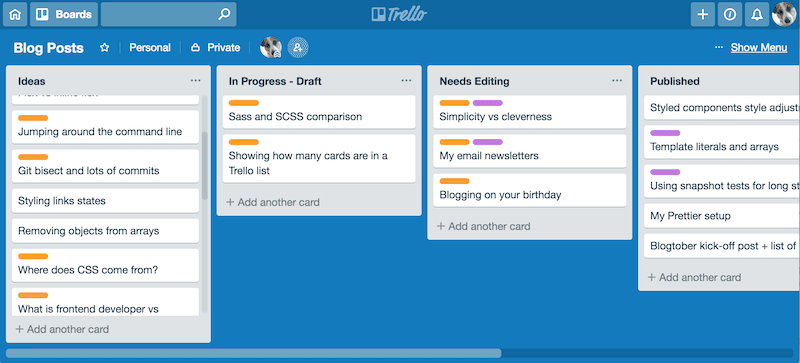
According to Infojobs, only 19% of professionals have the possibility of working remotely. And while remote working is currently on the rise, many organisations still struggle to introduce these kinds of changes into their working culture. Tech companies are more accustomed to this, which is why they have published their work from home manuals with the intention of helping others. Let’s see what they suggest!
GitLab
GitLab, for those who haven’t heard of them, they offer web service version control and collaborative software development based on Git. They are considered the world’s largest all-remote company: 1,200 employees working remotely from 65 countries.
Type of guide
GitLab’s guide to all-remote is both a manual and a manifest. On one hand, it includes the nine rules for remote working and, on the other, the manual covers interesting topics such as:
- Why is GitLab an all-remote company?
- Remote working plan in emergency situations.
- How to grow a company with remote working.
The most inspirational
In GitLab’s guide, we particularly liked their plan for remote working in times of crisis, such as the one caused by COVID-19 (coronavirus). They give five pieces of advice for this kind of situation:
- Nominate a group leader: choose someone who is experienced at remote working who can advise and guide their colleagues when remote working becomes necessary.
- Create an action handbook: answer frequently asked questions in such situations in writing. Disseminate the manual throughout the organisation and keep it updated as new queries arise.
- Design a communication plan: create formal communication channels, for each team, with tools like Slack or Skype.
- Reduce the number of tools: try to reduce the number of tools used to a bare minimum: a cloud-based document-sharing system, a chat and video conferencing service.
- Drive change: humans tend to resist change so it’s important to help the teams during these uncertain times.
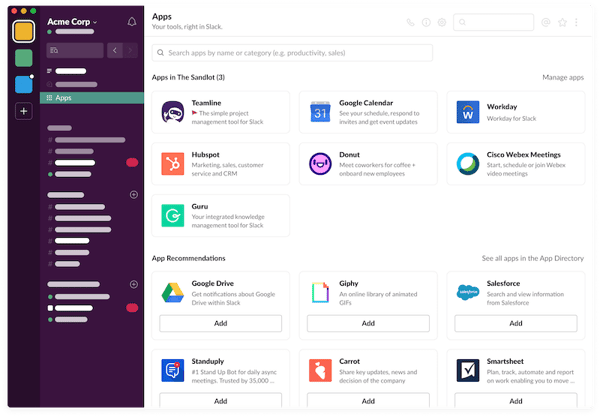 Example of Slack’s home page
Example of Slack’s home page
Zapier
Zapier is a web-based tool that connects applications to create automations and organise work processes. As far as remote working is concerned, the company adopted this model in 2011.
Type of guide
Zapier created the "Ultimate guide to remote work" by compiling different articles written by its CEO, Wade Foster, and other members of the team. Some of them offer practical advice and others provide interesting information about remote working.
The most inspirational
One of the main concerns that business owners have when implementing a remote working policy is that productivity will fall and negatively affect the business. That said, Zapier points out that 91% of their employees feel that their work capacity increases away from the office. Here are some recommendations:
- Start the day properly: make the bed, drink a glass of water, start your working day early, go over the to-do list you prepared the night before.
- Change your place of work once in a while: if you normally work from home, try going to a co-working space or café from time to time.
- Fine-tune your willpower: try to avoid distractions and reduce temptation, for example, by putting your mobile phone to one side.
- Keep your workspace separate from the rest of the house: it’s important to have a dedicated space to work from home.
- Use productivity tools: there are countless applications and tools that can help improve productivity, from Trello or StayFocused, the Chrome extension.
- Try different productivity models: there is a range of techniques that boost productivity such as the Pomodoro method or GTD. Do some research, try them out and decide which one works best for you.
Get your guide
Get your guide is an online platform that sources, compares and reserves guided tours, activities and excursions all over the world. Due to the coronavirus crisis, they ordered all their employees to work from home and created a document with some recommendations.
Type of guide
It’s a playbook that deals with organisational issues, offers advice for remote working and also answers the questions most frequently asked by their employees.
The most inspirational
The most interesting sections of this document are those that look at coordinating the company’s internal communication. “We must make sure that communication is clear, simple and consistent,” it explains.
To achieve this, they set up two types of messages:
- P0 updates: critical messages that all staff must prioritise in their inbox. They are related to changes, updates, etc. This also defines which channels these messages came from.
- P1 updates: messages that are also important but on a secondary level. They will be sent twice a week to communicate new developments and keep everyone up to date.
They also clarify that coordination meetings will continue to be held via videoconferencing and how the normal Slack channels will be used. In addition, they also open two-way communication channels so that employees can give feedback and recommendations.
ArtNight
ArtNight is an events platform where you can learn to paint, meet people and have fun. Their team also works remotely and this activity is regulated in a document.
Type of guide
In this case, they’ve created a document on Google Docs which their entire team can access to clear any doubts. It mainly focuses on topics related to communication, productivity and team activities.
The most inspirational
The most interesting aspect of ArtNight is its efforts to keep the team connected, inviting them to hold online meetings at least twice a week. Or even a “how’s everything going on Slack?” so that colleagues don’t lose touch.
Likewise, it’s interesting how they continue their “daily stand-ups“ or coordination meeting through Slack. To do this, they suggest setting up a channel where every member publishes their three main tasks of that day, before 09:30h. They also have to do the same in relation to their main achievements of the day, before 19:00h.
Trello
Trello is an online task management tool which, for this reason, fosters remote working between your teams. They’ve created an interesting guide with strategies and advice on how to implement remote working in a company.
Type of guide
The guide contains:
- False myths and advice on remote working.
- Advice for boosting communication and collaboration.
- Digital tools.
- Techniques for fostering a teamwork culture.
The most inspirational
Perhaps the most interesting thing about their guide, How to embrace remote work, is the advice on creating a company culture where employees work from home, either occasionally or permanently. In the event of this, they believe that the most important thing is the intention and two key questions.
- Create an agreement with norms or rules that have 100% acceptance in the company.
- Design a system of meetings and events that ensure employees stay in touch with each other.
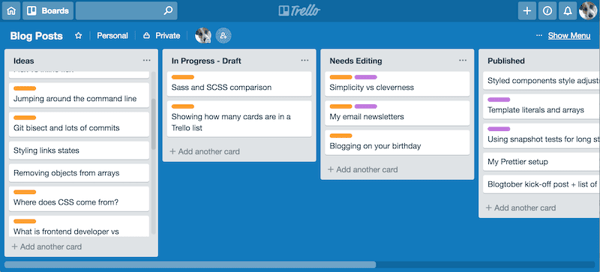
CodeControl
CodeControl is a platform for hiring freelance developers, designers and product managers. More than half of the company’s staff work remotely along with the professionals that are signed up to their platform.
Type of guide
In their case, they’ve created a LinkedIn post about what to, and what not to do while working remotely.
The most inspirational
You can find a huge amount of content on the network offering advice for remote working and maintaining productivity: stick to a routine, set up a dedicated workspace, etc. But what shouldn’t we do?
-
Become obsessed about our colleagues productivity levels.
-
Do household chores during breaks.
-
Sit for long periods of time.
-
Stop talking to colleagues.
-
Return to work full time in an office after a period of remote working.
Technology for home working
To ensure that remote working to runs smoothly, it’s vital to provide employees with the necessary tools. Apart from a computer and an internet connection, you also need to provide collaboration tools for remote teams and communication channels. In this respect, Google Docs is commonly used for document sharing and storage; Slack for group working and communication; and Hangouts or Zoom for videoconferences.
Nevertheless, it’s also important to use technology to make administrative tasks easier. In other words, even though they’re working from home, employees can still communicate absences, request annual leave and input the times they start and finish their working day.
You can achieve this by using an all-in-one cloud-based HR software. This kind of software enables employees and the personnel department to work alongside each other, despite the distance in between them. Kenjo offers you the chance to try our software for 15 days to discover how it can help you during times of remote working.
You may also be interested in our article about How our HR team is facing the COVID-19 crisis and the remote working challenge?

