Recruitment tools are an HR manager’s best friend. They make the hiring process more effective and efficient, or in other words, they help find the best candidate faster.
Technology solves many of the problems and hassle we come across during the various stages of recruitment and selection, which is why the right tools can really make a difference.
In this article we’ve put together a list of some of the must-have features for recruitment tools.
Status of job openings
If you have several recruitment and selection processes in progress, you will find the “Job openings” list in Kenjo a handy tool. This gives you an at-a-glance overview of the status of each one and any relevant details: the number of candidates available, office, department, hiring team, etc.
You can also use different filters to view the exact information you need: status, company, office, department, type of position.
So, you have full control over the status of each process, and you can make decisions confident in the knowledge that you have not missed anything – or anyone.
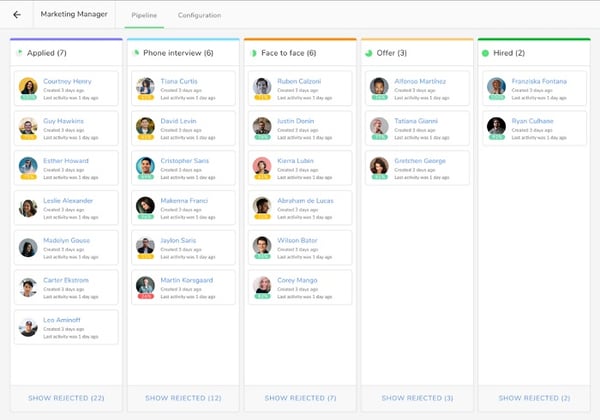 Kenjo Interface
Kenjo Interface
Portal integration
This is probably one of the most interesting functionalities of recruitment software for human resources teams. By integrating recruitment portals you gain maximum visibility for your openings with zero effort.
How does it work? With Kenjo you can connect to hundreds of job portals and recruiting platforms and advertise a job vacancy on all of them simultaneously. With a single click the advert will appear on the channels you have selected, without you needing to repeat the process for each one. Multiply the chances of attracting talent with minimum effort.
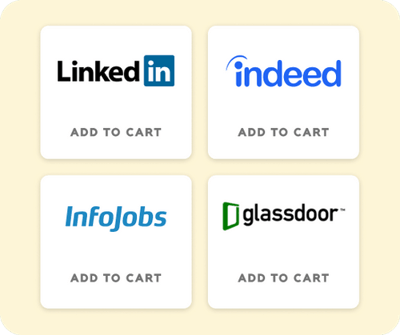 Kenjo Interface
Kenjo Interface
Automatic scorecard
Evaluating candidates is not easy. In fact, 57% of companies admit they find it difficult to assess applicants’ soft skills, for example, (according to ResumeLab). However, with recruitment technology it is now much easier to design standardised processes to evaluate each candidate clearly and objectively.
With Kenjo, for example, we have created an overall rating which takes into account the skills assessment and any additional comments from recruiters. The platform collates all the information you have gathered on the candidate via interviews or tests and rates their general potential.
This is particularly useful for comparing several candidates and pinpointing the one who has scored highest throughout the selection process.
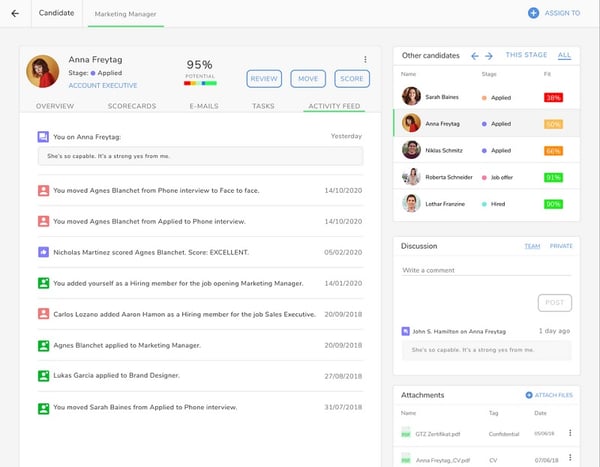
Kenjo Interface
Conversation
It’s impossible to overstate the importance of communication with candidates during the recruitment and selection stages. 60% of professionals say they have had bad experiences (according to CareerArc) and as a result, 27% would not recommend their contacts apply to these companies (data from LinkedIn). This makes it a hugely relevant aspect for the HR department to bear in mind.
The best way to leave no emails unanswered is to centralise all candidate communication on the same platform. This way, you can quickly see where each conversation is up to and respond if necessary.
In Kenjo you can also automate communications whenever there are developments in the selection process. So, all applicants are promptly informed of everything that happens without adding to the HR team’s workload.
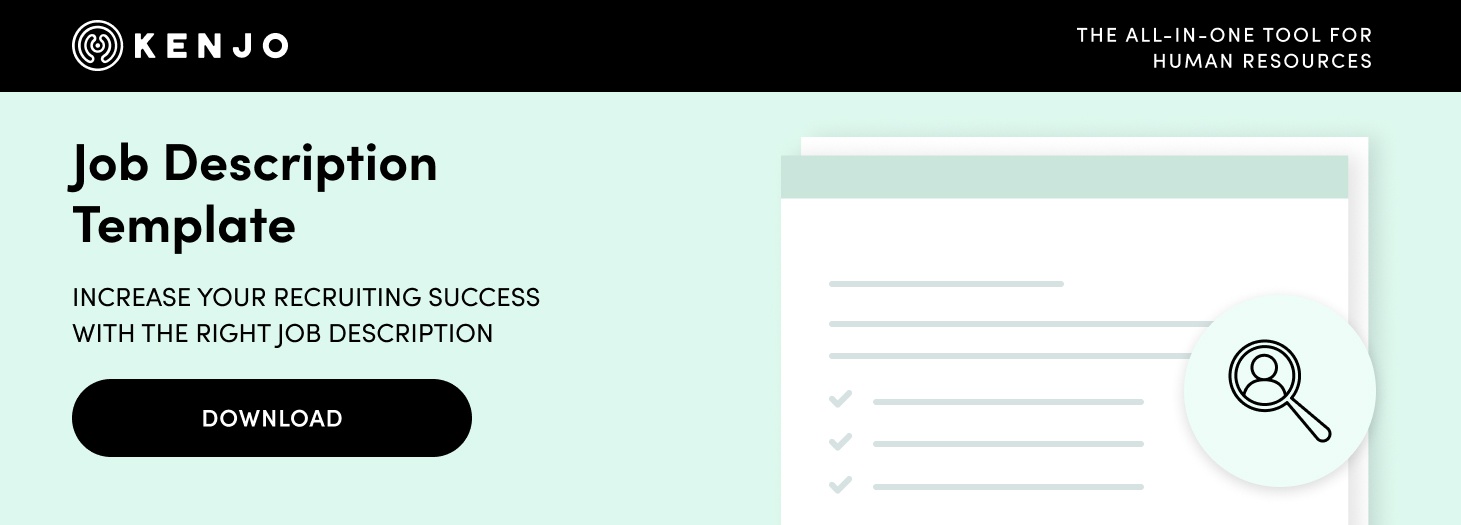
Task manager
The recruitment and selection process involves many different tasks that are usually delegated to various employees in the department, or perhaps the company. To keep the work organised and evenly distributed use a task manager. This will allow you to easily view tasks in a list format and track the status (to do or completed).
You can also assign tasks to people and add deadlines. Then all team members know what they have to do and when they need to do it.
Working methodically helps the process run smoothly, meaning you save time and get better results.
You can even go beyond the selection process with Kenjo and organise the tasks relating to onboarding the chosen candidate. The new arrival will then undoubtedly have a better experience and adapt much more quickly to the environment.
Talent pool
Another recruitment tool we couldn’t do without is talent pools. Create and manage your own candidate database fully compliant with all GDPR requirements. Store all your contacts for any future recruitment needs and access the information you have collected whenever you need to.
What’s more, the information is filed according to groupings you choose, and you can create new categories as you go along. For example, shortlists, sales, admin, finances, etc. You can even flag your favourite candidates.
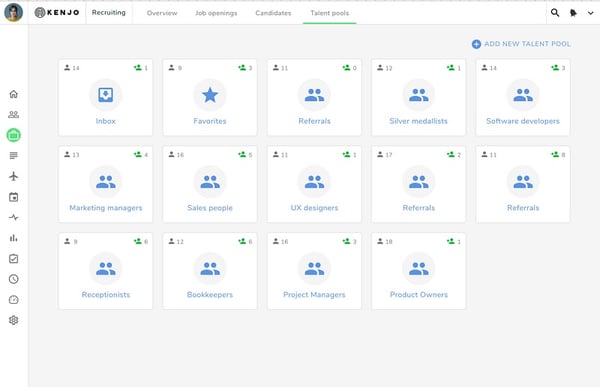 Kenjo Interface
Kenjo Interface
Selection Kanban board
The Kanban board is another one of the most useful staff selection tools. This visual organiser uses a column format which allows you to see what stage of the selection process each candidate is at.
It is very simple to use: you just need to create a card for each candidate and move them through the columns as they advance through the stages: telephone interview, personal interview, offer made and hired (or whichever steps you have included in your selection process).
It is a remarkably simple but efficient method, as it gives you a summary of all your applicants at each stage.

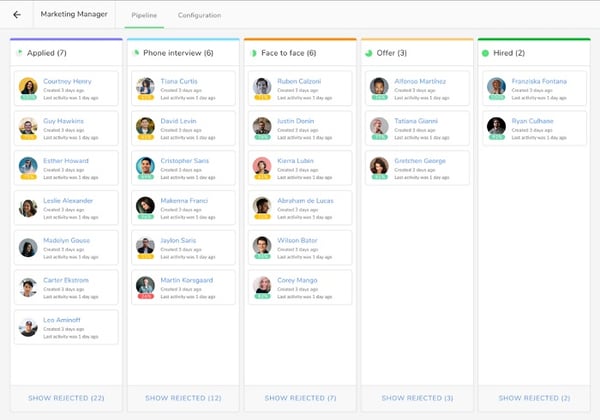 Kenjo Interface
Kenjo Interface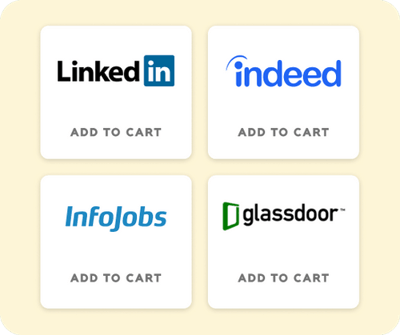 Kenjo Interface
Kenjo Interface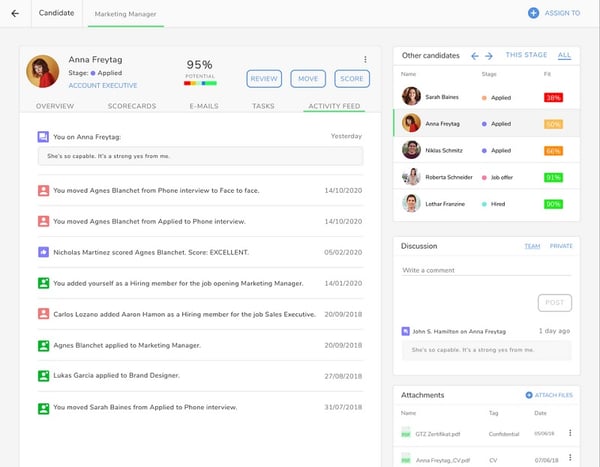
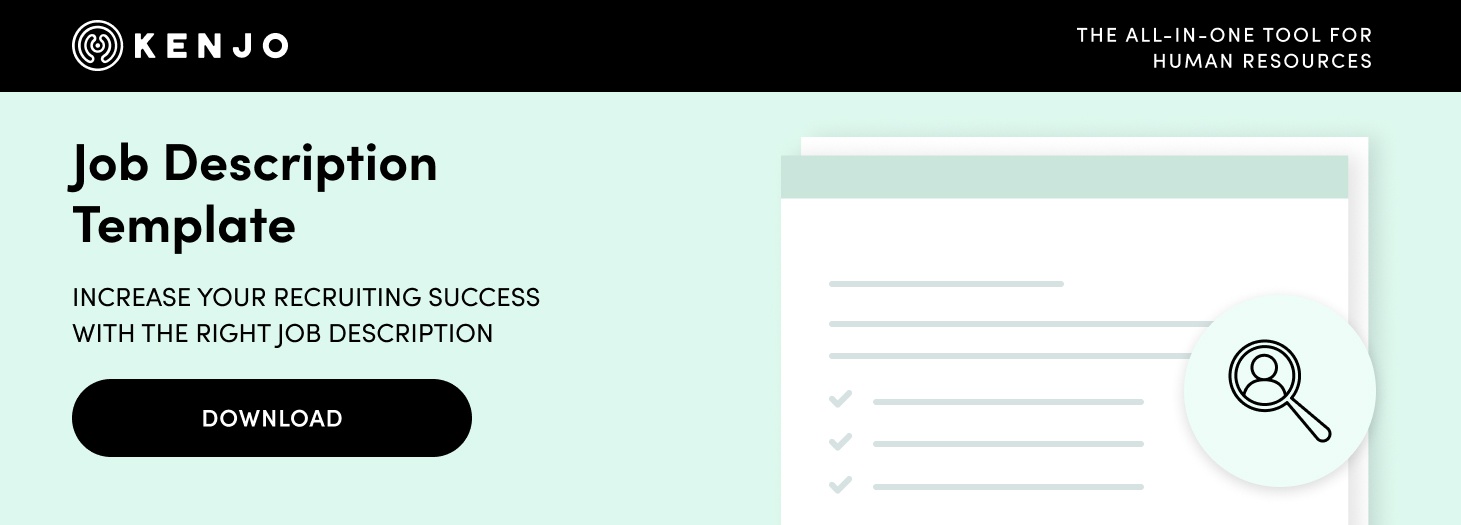
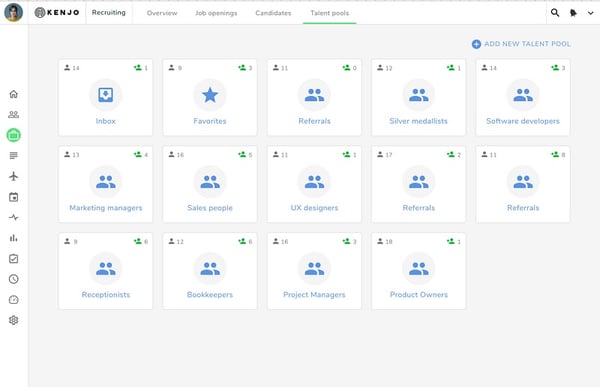 Kenjo Interface
Kenjo Interface