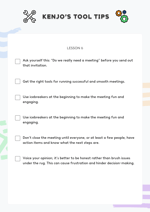Lesson 6: How to create a thriving remote work meeting culture

To ensure your teammates are engaged in your company’s meetings, which will ultimately improve results, today we’ll look at the following essentials for informal and formal meetings.
Key Learnings
✓ Meeting length + size.
✓ Meeting structure.
✓ Meeting distractions.
✓ Decision-making in meetings.
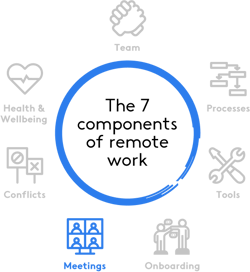
Meeting culture while working remotely
Meetings are an essential business practice and a format that creates space for brainstorming, goal setting and critical decision-making. This is particularly true in a remote working environment - healthy, smooth and efficient meetings are vital to your team’s progress. Martha Maznevski, distributed workforce researcher, refers to meetings as the heartbeat of a remote team - the team's lifeline - that metaphorically pumps life into project progress.
However, meetings have a tendency to become ineffective if not approached with intentionality, which inevitably leads people to believe that meetings are a waste of energy, effort or time. In a recent study conducted by CV- Library, employees were asked for their perspective about remote work meetings.
It turns out that seventy-six per cent of employees believe that online meetings are “a waste of time” and thirty-three per cent admit leaving online meetings early if they get bored. 😳 Yikes! We definitely don’t like the sound of that.
Did you know that seventy-six per cent of employees believe that online meetings are a waste of time? Clearly, meeting culture is a serious topic you need to consider, so let’s not waste any time here and jump right into today's lesson.
Meeting time
It’s important that you identify the type of meeting is about to take place and allocate the appropriate amount of time for it. Scheduling a one-hour meeting for a topic that should only take twenty minutes to discuss will only frustrate your employees as it wastes time they could have allocated elsewhere. Have you ever heard about Parkinson's law? Parkinson’s law states that “work expands so as to fill the time available for its completion."
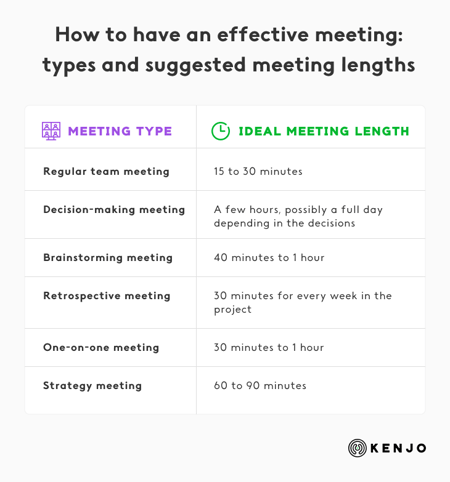
So here are a few great tips to get the meeting length right for your coworkers:
- Identify the type of meeting that will take place and then schedule the appropriate amount of time for it. Here is a great chart you can use:
- Identify at what time the meeting will take place, taking those that are working in different time zones into consideration:
-
-
- Worldtimebuddy is a great tool and is very user-friendly. Simply add all your coworkers’ locations to the list and visually assess the time of the meeting that you are proposing. Worldtimebuddy encourages you to be mindful of international time; what may be convenient for you may be sleep time for another coworker.
-
-
- Design meetings to end at the correct time:
-
-
- Design the timing so that all conversations happen within fifty minutes of the hour, or twenty minutes of the scheduled thirty minutes. The conversation might run over, which leaves you ten more minutes to play with. If the conversation ends on time, you have ten minutes left - which is a great chance to have those informal conversations that usually happen after the meeting is over.
-
-
- Make sure the size of the team meeting is feasible:
-
-
- The rule of thumb for meetings is to keep them to the minimum - this is because it forces everyone to take part and play an active role in the discussion. Meetings of 6 people are considered the best and most efficient.
-
-
Some companies have made specific rules to ensure that all internal meetings stay under a certain amount of time per week. We believe people are involved in too many meetings than is actually necessary.
That’s why a good rule is 4 hours of meetings per week. Including rules like those has kind of forced people to be hyper-selective about which meetings they attend. There’s nothing worse than being at a meeting that you’re adding 0 value to, right?
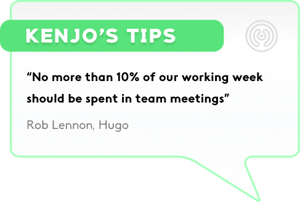 And some companies, like Amazon, set meeting time rituals - especially for executive meetings that are designed to make numerous decisions in a short period of time. Jeff Bezoz ensures that the first half-hour of every decision-making meeting is scheduled so that everyone reads a one- page memo with key data upon which their decisions will be based.
And some companies, like Amazon, set meeting time rituals - especially for executive meetings that are designed to make numerous decisions in a short period of time. Jeff Bezoz ensures that the first half-hour of every decision-making meeting is scheduled so that everyone reads a one- page memo with key data upon which their decisions will be based.
He included this because he found that people rarely read the material beforehand and therefore come unprepared, which ultimately renders the decision-making meeting useless.
Meeting structure
Being intentional when designing the meeting structure is vital. A few questions you can ask yourself right off the bat are:
- What is it that you want to get out of the meeting?
- Who is actually needed to move the decision forward?
- How can you make sure that everyone is aligned and ready to participate in the meeting?
Here are some helpful tips:
- The facilitator of the meeting should send out a meeting agenda a couple of days before, and ask if anyone wants to add anything to it. If yes, adjust it, if not, then the agenda items have been confirmed.
- Avoid confusion and “no you go ahead” “no you lead” moments by giving people in the meeting specific responsibilities before the meeting takes place. For example note taker, moderator, timekeeper, topic owner and topic sponsor.
- Take 5 minutes and list the goals of the meeting on a visual board, or in the chat space on Zoom to remind everyone what’s happening in the meeting and where the conversation is going.
- At the end of the meeting, ensure one person verbally wraps up the key points of the meeting and writes it down. If they miss a key point, then others in the meeting have the responsibility to add the point at that specific time.
- Afterwards, a one-pager of action items and key summaries is sent out to all meeting participants and kept in an easy-to-access location for review.
Meeting distractions
There are various distractions that may hinder your standard office meeting, and more distractions to consider with remote work meetings - here is a very famous example 😅 Although we cannot help you with the distractions found in that specific video, here is a list of rules you may want to consider implementing with your teammates to limit distractions.
Turn your video on
- People will be more likely to show up on video from appropriate places.
- People are naturally more engaged with their video connected.
- People will be more inclined to prepare in advance by reading the documentation so they can actively participate and not lose face.
Limit background noises
- Ensure people are using their mute setting if they are not presenting or contributing actively to the conversation - background noise can be very distracting to a conversation.
- Ask people to turn phones and email ringers off prior to stepping into a meeting.
Try to focus on one thing at a time
- Some people believe that they are master multitaskers; emailing, texting and participating in a meeting at the same time. Unfortunately, multitasking doesn’t make people more efficient. In fact, it does the opposite.
- According to neuroscientist Earl, multitasking doesn't mean paying attention to a few things at once but rather switching focus from one topic to another faster.
Decision-making in meetings
.jpeg?width=300&name=Online%20Meetings%20(2).jpeg) Firstly, it helps you identify, and then to administer clear guidelines on how decisions will be made with synchronous collaboration, as well as with asynchronous collaboration.
Firstly, it helps you identify, and then to administer clear guidelines on how decisions will be made with synchronous collaboration, as well as with asynchronous collaboration.
This is helpful because everyone will have a rule book and will understand exactly how to play from the start. In both of these formats, it is best to share a screen or jump on a video/voice call to maximise effectiveness.
Breakout rooms are also a great option if the group size extends past 4 people. Ready to jump in?
Asynchronous collaboration without a meeting = work that is completed in between
For these types of meetings, you can use formal meeting tools such as:
For informal meeting tools, you can look into:
- Voice notes on social media: Whatsapp, Linkedin, Instagram
- Short video messaging that disappears in less than a day, for example: Snapchat

Kenjo’s meeting feature helps you organise engaging and interactive meetings with collaborative agendas:
- Create tasks, checklists or automations and synchronise them with the agenda.
- Record absentees.
- Dynamise meetings by assigning agenda points to each attendee.
- Create tasks and questions and sync them with the agenda, so that can be answered before or during the meeting.
Synchronous collaboration with a meeting = work that is completed on the spot
For synchronous meetings, you can look into the following tools. Alternatively, you can read our lesson all about tools, technology and integration here.

![]() Ask yourself this: “Do we really need a meeting” before you send out that invitation.
Ask yourself this: “Do we really need a meeting” before you send out that invitation.
![]() Get the right tools for running successful and smooth meetings.
Get the right tools for running successful and smooth meetings.
![]() Use icebreakers at the beginning to make the meeting fun and engaging.
Use icebreakers at the beginning to make the meeting fun and engaging.
![]() Don’t hesitate to turn on your video, or why not make it mandatory?
Don’t hesitate to turn on your video, or why not make it mandatory?
![]() Don’t close the meeting until everyone, or at least a few people, have action items and know what the next steps are.
Don’t close the meeting until everyone, or at least a few people, have action items and know what the next steps are.
![]() Voice your opinion; it’s better to be honest rather than brush issues under the rug. This can cause frustration and hinder decision-making.
Voice your opinion; it’s better to be honest rather than brush issues under the rug. This can cause frustration and hinder decision-making.
➡️➡️ Print out your Kenjo Meetings checklist here to tick what's most important: Download checklist here. ⬅️⬅️
That’s it! How did you find it? Do you think you will change the format of your remote work meetings after reading these articles?
Get ready for 👀
In the next lesson, you’ll learn all about navigating conflict in a remote work environment. This is a highly requested lesson and we can’t wait to tell you all about it.
Speak to you soon!!