The ultimate guide to remote work

While remote working is a growing trend in the UK, the coronavirus crisis has made it the only way many businesses are able to stay active. Companies have been forced to implement this new way of working overnight, and this has raised a great deal of questions. In this guide, we try to answer some of the most important queries.
Legal framework for remote work
Remote working, as such, is governed by the Working Time Regulations, where it is included in the broader category of flexible working. The Working Time Regulations were introduced in the UK in 1998. The objective of the legislation was to ensure that UK employment regulations were compliant with the European Working Time Directive.
Today, if we have any doubts in relation to remote working, we should always consult the Working Time Regulations first. Some of the areas it covers are:
- Remote working should be agreed between employees and employers in writing.
- Employees who work remotely have the same rights as their colleagues who are based at the company's offices.
- The employer should give them access to training and internal promotion within the company.
- Teleworkers can also exercise their rights for collective representation.
Since April 2003, working parents or carers in the UK were entitled to request flexible working conditions. But this was extended to all workers who have at least 26 weeks of continuous service, in item 131 of the Code of practice published in June 2014, an amendment to section 80F of the Employment rights Act 1996. It’s important to bear in mind that this change only gave employees the right to request flexible working, but not a right to remote working in itself.
During the coronavirus pandemic, however, the UK government recommended that all companies allow their employees to work from home, where possible. Workers who have adopted remote working practices during the pandemic have now become used to it. According to this article in Personnel Today, many are now considering whether they’d like to carry on doing so in the future.
What is remote work
These laws and regulations are also used to outline and define the term “remote working.” In the UK, remote working falls under the broader term of flexible working, which is defined by the UK government as “way of working that suits an employee’s needs, for example having flexible start and finish times, or working from home.”
Nevertheless, other definitions have been published by official organisations, such as the one included in the European framework agreement on telework, from 2002. In this document, telework is defined as “as a form of organising and/or performing work, using information technology, where work, which could also be performed at the employers premises, is carried out away from those premises on a regular basis”
ACAS, an independent and government-funded UK body that works with both employers and employees to improve workplace relationships, gives the following definition: “work from home is an arrangement in which employees perform their usual job related tasks at home rather than in a central workplace, and do so for a regular portion of their work schedule, using electronic media to communicate with others both inside and outside the organisation.”
Get your free Kenjo Remote Working course now.
Legal and financial implications of coronavirus
Before the coronavirus hit the UK, only 5% (1.7 million people) of the population worked mainly from home, according to an article in The Guardian which was based on figures from the Office for National Statistics. Nevertheless, the UK Government’s recommendation to work from home where possible to minimise the risk of infection forced companies to continue the activities through remote working.
The Government published a guide to Working safely during coronavirus (COVID-19) with the aim of “helping employers, employees and the self-employed understand how to work safely during the coronavirus pandemic.”
The Government has also set up a series of support schemes, including the “furlough” scheme, to help employers to carry on paying their employees, even if there isn’t any work for them. Similarly, self-employed workers have access to a different scheme.
Technological and digital tools fortunately make remote working much easier, and many of the country’s employees can work from home with an internet connection. Online meetings, virtual voice calls, videoconferences and internal document sharing tools all facilitate this new way of working.
Should you use time tracking for remote workers?
Yes, even though the activity is carried out remotely, it's important to emphasise that the employers are obliged to keep attendance records. The Working time regulations stipulate that employers must track their employees’ hours to ensure that certain limits are being complied with. All companies should therefore have a time-tracking system to help them monitor each employee’s daily working hours. The main objective of this is to ensure that employees are not working more than the maximum number of weekly hours permitted, according to their age and type of work.
Therefore, the employers’ obligation to register working hours also affects remote workers. It is up to the company to choose the time-tracking system that best suits their needs. Nevertheless, remote time-tracking you’ll need to use certain tools. This can be achieved by using specific software.
It’s worth mentioning that these regulations also oblige employers to retain the information gathered for each employee for a period of two years from the date it was registered. Failure to keep these records is an offence and can lead to unlimited fines in England and Wales.
How to use time tracking for remote workers
Our all-in-one HR software offers a time-tracking and attendance feature that works with mobiles and tablets, and also enables employees to clock in and out remotely. This kind of software makes it so much easier to comply with current UK legislation, when companies are obliged to implement remote working or if, under normal circumstances, an employee spends a lot of time out of the office.
The system is totally adapted to employment legislation and also stores all the information in the cloud, making it readily available whenever you need it. It also includes a public holiday calendar which is taken into account during approval processes if necessary.
Who provides the resources for working from home? The company or the employee?
As a general rule, the company is responsible for providing the resources for home working, just as it is for office-based workers. The company must also provide technical support to ensure that all equipment works properly. It is important, however, to establish whether the employee is allowed, or not, to use this equipment for anything other than work.
Nevertheless, the current circumstances caught many companies off guard, and many employees may have had to use their own equipment to continue working at home.
How to stay compliant with GDPR regulations
Queries relating to data confidentiality and security often arise when setting up remote working practices. To avoid compromising this data, the company has the responsibility of setting up and providing the necessary systems, as well as informing and training employees on the subject. In this context, there are three questions to be addressed.
Data protection
Remote working naturally poses a risk to company data. For this reason, organisations should pay special attention to any potential weak spots in their storage systems. Setting up rigorous access rights and encrypting information stored on all devices is crucial.
Privacy
Many organisations may feel tempted to install tracking systems on their employees devices to monitor how they use the equipment and the time they spend working at home. But practices like these go against the General Data Protection Act (GDPR) of 2018 and the privacy of employees.
We need to understand that a worker may sometimes start work a little later, or use their computer for personal use, but this can also happen in an office setting. Attempting to establish monitoring systems without infringing on workers’ rights is almost impossible. Trust is therefore fundamental for successful remote working to run smoothly.
Data transfer
The coding or encryption of sensitive information is crucial, every time it’s transferred. This obscures the information to avoid that others can read and make use of it.
Who is responsible for work-related injuries while working from home?
One of the health and safety issues that may arise is if work-related injuries can happen while the employee is carrying out their professional activity at home. The answer is yes, as service delivery is the determining factor that classifies it as a work-related accident, or not.
How to improve the productivity of remote teams
Teleworking is synonymous with productivity. On one hand, 42% of professionals feel they are more productive when working from home, according to this study by Zapier. On the other, many companies experience a noticeable increase in team performance and employees’ satisfaction with their working conditions (according to this video from the Stanford School of Business).
Even so, there are some recommendations you can follow to ensure that you maintain the pace of the activity, regardless of the team’s location. In fact, some companies develop their own remote working guides to help employees adapt to remote working. You can see the next article of our blog for more information [link].
1. Use an instant messaging tool
Communication problems are among the most common issues affecting decentralised teams and using a good communication tool will help things flow normally. An internal chat is an excellent tool, especially if it allows you to create specific groups and channels to deal with different areas.
2. Implement a task management software
Apart from creating communication channels, it’s important that each team member knows the tasks that have been assigned to them, as well as the deadline for completion. In other words, they should have a clear idea of their responsibilities and objectives.
The best way to convey this information is through a task manager where every employee can see the jobs assigned to them. This helps you organise the workload, manage resources and reach objectives for remote teams. Some of the most popular platforms are Asana (which has both free and paid versions) and Trello (free). Both systems work in similar ways in that they enable you to create task cards, assign them to an employee, and team members can exchange information or leave comments.
We also use a task and meeting management software here at Kenjo. It helps us organise and book meetings, makes them interactive and allows attendees to make comments before, during and after the meeting.
3. Maintain face-to-face conversations
While using instant messaging is useful, things can sometimes be better handled via a video or telephone call. A face-to-face conversation is usually the best way to organise a meeting or to communicate important information, as well as helping to mitigate social isolation.
4. Conduct performance reviews
It’s important to check your productivity indicators regularly through performance appraisals. Observing how they evolve in relation to the different changes implemented is essential to find the best method of remote working. Adaptation and continuous improvement are the key to any team’s success.
5. Keep an eye on employee time tracking
Working from home can easily affect working hours, with employees working too many or too few hours. Checking employee time-tracking records from time to time is recommended to ensure that everything is in order.
Recipes for successful remote working
Companies and professionals who have already experienced remote working are the best source for recommending tips for success. Atlassian, the company that created Trello and Jira, had all of its workforce working remotely for a year during their office relocation. They learned some valuable lessons from this experience.
1. Create a dedicated workspace
A classic tip, but Atlassian guarantees that having a small office at home helps your brain switch to “work mode.” If you have your own office, fantastic; if not the kitchen table will do. The most important thing is to be consistent and maintain the same workspace.
2. How to create a home office
Your workspace is everything, including at home. You don't need a large office to be productive and stay focused. Any corner will do as long as you have the right tools for the job, somewhere with natural light, as far away from noise as possible and a solid internet connection (preferably via cable). Have you found the right spot?
Once you've decided where your workspace will be, you'll need to create the right setup. We’ve listed the basic elements you need to create a home office:
- Install a desk or table: this is a basic necessity to be able to work comfortably and maintain good posture. You’ll ideally have a table that’s at least 70 cm long, a minimum of 40 cm wide 65 cm high, so you can fit your legs underneath. Otherwise, any type of surface will suffice.
- Get an ergonomic chair: you'll be spending a long time sitting down, so look for an ergonomic chair with wheels to avoid aches and pains. It should ideally have breathable fabric and a stable base. Don't skimp on the chair if you're going to work at home for long periods of time. Your back will thank you for it. Lastly, try to ensure you have enough space around you to move (at least 1 m).
- Use a computer monitor: if you usually work with the laptop, try to get a computer monitor to connect with to broaden your vision. You will be more comfortable and your eyesight will suffer less.
- Get a mouse and keyboard: these tools will help you maintain a good posture and save your wrists from unnecessary suffering.
- Put up a shelf: keeping your office space as tidy as possible will improve your concentration. Keep only the essentials on top of your table and put everything else on shelves nearby.
- Regulate the lighting: if your table is close to a window, you may need to hang a curtain or blind to control the amount of natural light entering the room. This will help you avoid shadows or reflection on your computer screen. Having a small lamp on the table is also a good idea as a backup on darker days.
- Add a plant for decoration: plants not only add a splash of colour to your office but they also help to reduce stress and improve well-being. Whichever one you choose, make sure it's easy to look after.
- Add a personal touch: include other decorations such as ornaments or pictures to add a personal touch to your workspace. You will be more motivated if you feel like this space is your own.

3. Go at your own pace
The working week is a marathon, so make sure you have enough energy for the weekend. It’s therefore important to take short breaks throughout the day and be flexible. Allow yourself a mid-morning coffee away from your office, just as you’d usually do with your colleagues.
4. Know thyself
While some people love working at home, others miss the action and ambience of the office. Many professionals struggle to start the day and feel isolated. If working from the office is not an option (at least for now), it's important to know yourself well so that you can make working from home more bearable.
5. Eat healthily
Apart from stocking up on coffee, fruit and biscuits for those typical snacks, it's important to eat healthily while working from home. It's easy to fall into the trap of skipping lunch because you don't have time. Nevertheless, you must feed your brain properly so that you can reach desired productivity levels.
6. Dress (well, almost) as you would if you were going to the office
Making yourself presentable each morning is fundamental. Not only does it help you clear your head and switch to “work mode”, but it will also give a good impression on those video calls. By establishing a routine, you have more focus and be more productive.
How to stay focused while you work from home
Concentration is another thing that worries those who are new to the working and, a priori, it can be difficult to keep your focus on tasks when you are alone and there are so many distractions around you. Naturally, each person has to find what works best to maintain their focus while working from home, but here are some ideas that you could try.
1. Plan your agenda
Prioritising the most important tasks and allocating enough time for each one is the best way to stay focused and productive. It's a good way of reminding yourself that time is limited and avoid getting bogged down. This can also give you more motivation to finish them in the allotted time and then reward yourself with a coffee or a short walk.
2. Rest
Take short breaks to clear your mind, just as you would in the office. It's easy to immerse yourself in a project and then, without noticing, spend hours sitting down, without taking your eyes off the screen. Your body and your mind need a break every two hours, at least, in order to carry on functioning properly. Anything that takes you away from your office momentarily is good for your performance.
3. Organise your work
Create to-do lists to categorise and prioritise your work every day. This will help you understand what you have to do and what’s more important. This will not only make you more efficient, but every time you tick something as “done”, you’ll feel a sense of achievement and progress.
4. Reduce distractions
It's easy to spend hours looking at your phone or browsing the Internet without realising it. So, it's important to resist the temptation and avoid distractions. There are some applications like AppBlock that block your phone’s notifications and others that, more subtly, help you to time your work and encourage you to stay focussed. You could also try Focal Filter (free), a programme for Windows that blocks access to websites for as long as you feel necessary; Stay Focused (free) works with Chrome and in which you can restrict websites during different days and times; or Self Control (free) that continues to function even though you delete or uninstall it.
5. Discover your best time of the day
The start of the day is when we usually have more energy and this dwindles as time goes on. But we don't all work in the same way. And apart from that, our circumstances can be very different when working from home. It's therefore important to find the best time of the day for you. Reserve it for the most important tasks that you find the most difficult and that require more concentration.
6. Get enough sleep
Rest is directly related to clear thinking and, therefore, to our productivity and ability to concentrate. Arianna Huffington, founder of her namesake publication, wrote a book entitled The Sleep Revolution which likens working while sleep-deprived to working while drunk.
Remote work and mental health
If health and safety conditions are observed in your office to guarantee a safe environment for employees, it's important to do the same when carrying out the activity from home or remotely.
In cases like this, remote workers can be exposed to psychosocial risks that could directly affect their mental health. According to this article in the Financial Times, the risks are as follows:
- Disrupted sleep, caused by worry and uncertainty about the future.
- Burnout, caused by putting in too many hours.
- Anxiety, dysphoria (a generalised unease) and difficulty controlling moods.
- Isolation. Many employees live alone and can see neither their work colleagues nor their families.
In the article, counselling psychologist Jonathan Moult states that “Prior to coronavirus, mental health was seen as somebody else’s responsibility, but now it applies across the board.” He adds that “Line managers are struggling to recognise stress when not seeing people face to face.” This highlights the importance of recognising its negative effects to be able to detect them in time and deal with them properly.
This guide by the Mental Health Foundation offers useful tips for home and remote working, especially during the coronavirus outbreak when we are not only working from home, but also confined to it.
- Organise your workspace
- Set an imaginary boundary between your work and personal life at home.
- Stick to your usual routine: have a shower, breakfast, get dressed...
- Ventilate the house and take breaks to get some fresh air, near the window or on the balcony.
- Plan your working day.
- Respect mealtimes and don't use this time to rest.
- Keep in touch with the team.
- Organise leisure activities at home.
- Speak to your family and friends regularly.
- Do some form of physical exercise.
- Avoid information overload.
Essential tools for remote workers
Technology is on our side and it enables us to work remotely: everything from the internet connection to the computer, right through to the tools that enable us to run our businesses smoothly and efficiently.
Digitisation is therefore fundamental for any team wishing to work remotely. It’s essential to adapt processes and tools to make this transition, and that people gain the knowledge needed to adjust.
There are a number of tools needed for remote working, as outlined in this article in Forbes, but it’s up to each company to decide which best adapt to its needs. That said, we’d like to go over the most indispensable of all.
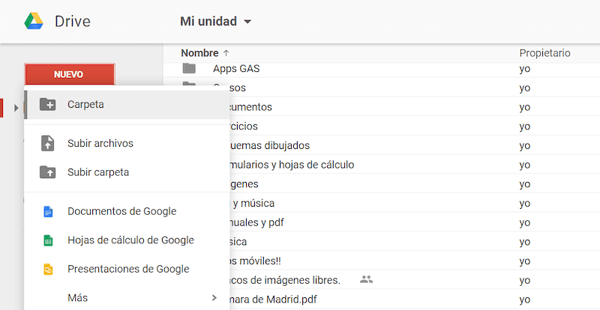
1. Cloud-based storage systems:
Cloud-based solutions are ideal for sharing documents and information among teams. They work like an online archive that everyone in the team can access to save, share or edit files. Some of the main advantages to this system are:
- Reduction in hardware and software costs.
- Data security.
- Facilitates team collaboration.
- Adaptability and flexibility.
- Access to automatic updates.
It’s important to note that these platforms guarantee the security of your data and include their own encryption systems. They also perform regular security backups with the guarantee that you’ll never lose your files.
The best cloud-based storage systems
- Dropbox: one of the benchmarks of the cloud-based service sector. There are four plans to choose from: two for individuals and two for companies. Users also have the option of a free plan with 2GB of storage and another paid plan for €16.58 a month with 3TB. The average price for companies is €12 a month with 5TB and there is one that offers unlimited space.
- Google Drive: another very well-known option is the simple and intuitive one offered by Google. Users are given 15GB of storage with every Gmail account which can be shared between Google Drive, Gmail and Photos. You can upgrade to 2TB for €99.99 per year. Google also offers Drive Enterprise for companies, which is priced per user.
- Box: this tool enables you to create workflows and store documents. There is no free version but their basic plan, with 100GB of storage and a maximum file upload of 2GB, costs €4.50 per month.
- One Drive: the Microsoft package includes access to OneDrive, a cloud-based storage system. It can be purchased as part of the Microsoft 365 package, so the price is higher (at least €69 a year with 1TB of storage).
2. Video conferencing software
As we've said all along, a good flow of communication in the team is one of the most important aspects in successful teleworking. The best way to do this is to maintain face-to-face conversations through videoconferencing. It's important that the team has a programme for this so that they can organise meetings easily and quickly.
The best video conferencing software
We summarise the best software for this below:
- Skype: is the most popular video conferencing app and hence the one where almost everyone has an account, making communication easier. You can create group conversations and it works very well. It’s free to use although there is a charge for international calls.
- Hangouts: Google has its own video conferencing tool and is many people’s favourite. You can have individual or group meetings and it also has the most basic instant messaging features. There is a free version and another for teams which costs an average of €16 per user per month.
- Slack: is a messaging app designed for work groups. You can open individual chats, create group channels and different themes, make conference calls, etc. Choose from a free or a paid version. The free version includes video calls with a maximum of 15 members. Then, depending on the volume and needs of the company, there are plans available for around €9 per month.
- Facetime: if you want to make a quick and easy call from your mobile, then Facetimeis best for those with iOS devices. It’s a free app that enables you to make video calls easily and works perfectly.
- Whatsapp: this famous messaging app also allows you to make free video calls. It’s also a convenient and simple way to catch up with your team. This can only be done from a mobile, however.
- Zoom: is another app which is becoming increasingly trendy for its simplicity and the good results it offers. The free version gives you the possibility to create 40-minute video calls between several people. There are other paid services with prices that vary according to the number of employees or people who will be using it.
3. Instant messaging app
Another essential tool for home working is an instant messaging app to foster communication between colleagues. Face-to-face meetings are important, as we mentioned previously, but there are times when it’s much more practical to have a tool that enables you to quickly resolve queries, send notifications or documents.
Again, there are a range of options on the market. One of the most popular in the working environment is Slack, which allows you to create individual conversations and group chats. It also has a highly efficient search system and all files sent are stored in the cloud.
Best instant messaging apps
- Slack: we talked about Slack as a video conferencing app but it also serves as an instant messaging app. It can be used on a PC as well as a mobile, enables you to create groups and facilitates the integration of other tools for creating automations. It’s probably one of the best options.
- WhatsApp: with the desktop version, many companies use WhatsApp for internal communication purposes. It’s an interesting option as lots of people use it regularly and know how it works. It’s also free, which is another plus.
Skype: is also useful as an instant messaging app thanks to its chat function. If this is your chosen video conferencing option, then it can quite easily be used for both purposes. - Rocket.Chat: this is a free and unlimited alternative to the instant messaging services offered by HipChat or Slack. As it’s an open source software, it can be installed into your own communication server.
- Fleep: real-time messaging, email and to-do lists make this a very comprehensive app. The free version offers up to 10GB of storage although there are paid versions (€5 per use/month) and another personalised plan.
4. Online agenda: Google Calendar settings
Having an online agenda or calendar that can be shared with colleagues is vital for coordinating remote tasks and meetings, as well as blocking time slots and developing tasks.
This kind of tool allows others to see how your day is looking: what time you’ll start, the meetings you’ll attend, how long you’ll be out for lunch, etc. This enables them to judge when would be the best time to contact you and why, perhaps, you may not be answering their messages via the instant messaging app.
With these two apps, together with an instant messaging service, teams can stay connected and visualise each other’s workload. These are the essential pillars of remote team communication and coordination.
As far as online calendars go, Google is practically unbeatable. This tool offers a vast range of features that can be highly beneficial for your daily routine. You can also, for example, schedule your working hours and availability so that others will be automatically notified when trying to book a meeting.
You can also set up an “out of office” message that automatically declines meeting invitations in the period you’ve blocked. This can be set up in the same way as a meeting, by just selecting the “out of office” option. In this way, you can make sure you won’t have to be in two places at once.
The best remote work automations
The next step in adapting your technology to remote working is to automate tasks. There are a range of tools on the market that enable you to optimise tasks and improve productivity.
Automations with Slack
One of the features that makes Slack more interesting is the possibility to create automations for routine tasks and regular communication. And you don’t need to be a programmer or an IT expert to set them up.
- Receive notifications to maintain a healthy routine: you can use Slack to set up periodical reminders to get up and stretch your legs, drink water or do some stretching.
- Schedule a daily reminder to run your stand-ups if you work with Agile methodology in your company or run daily stand-ups through a Slack channel, it’s important you don’t forget to post updates.
- Acknowledge teamwork: create some fun dynamics to congratulate team members that have performed particularly well. It’s a simple and easy way to give feedback and motivate the team.
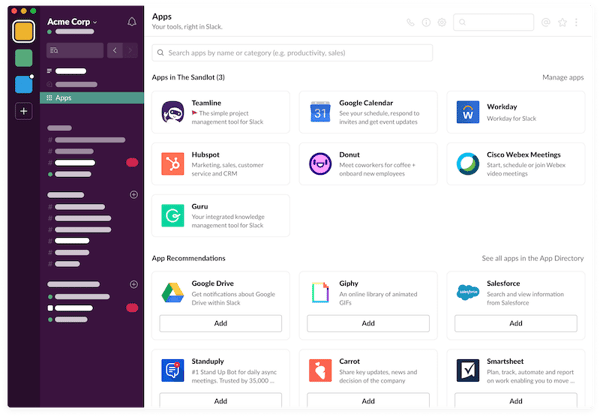
Automations with Zapier
Zapier is a web-based tool that connects applications to create customisable automations and organise work processes:
- Lets your colleagues know when you’re in front of your computer: in an office setting, your colleagues can easily tell if you’re at your desk or not. But you’re invisible when working from home. The easiest way to do this is through automatic status updates in the team instant messaging app. Set this up so that your status is updated whenever you’re in a meeting.
- Automatically send the meeting link to everyone in the team: when the meeting is about to start, you can automate a reminder email with the link a few minutes before the video call. This ensures that everyone will be on time.
- Stay connected to the rest of the team: If you sometimes find it difficult to stay in touch with the team, schedule an automatic message. For example, you could create an automation to ask everyone on Friday what they have planned for the weekend, to start off a conversation.
HR Software to create remote work automations
Kenjo can also be integrated with Slack, meaning you can schedule many of these, and other more HR-specific automations.
So, with our software, teams can visualise a colleague’s status at any time, whether they’re working from home, at the office, off sick or on holiday. Also, with computer-based time tracking you can see whether an employee has started their working day, if they’re on a break or if they’ve already left the office. All of these statuses are connected to Slack, so if someone has sent you a message they can see why you haven’t answered. This absence control, along with the attendance record, mean that everyone has this visibility at all times.
The best 5 blogs to follow about remote work
If you’d like to keep up with remote work news and trends, we recommend you follow the blogs below:
- Kenjo blog: apart from news and updates for HR departments, we’ve also created a section where we talk specifically about remote work. We know it’s a growing trend and we want to provide you with valuable information for your company.
- Ring Central: offers a range of articles targetted to both remote workers and companies, to help them set up, improve or resolve issues related to remote working.
- We Work Remotely blog: offers some extremely useful content about teleworking. It was created by one of the main remote job search platforms.
- Remote - How: another blog offering valuable content about remote working. They are currently offering some valuable and useful information on how to quickly and successfully implement remote working during the coronavirus crisis.
- Remote year: and lastly, this blog was created by a company that organises your travel while you work remotely. This blog offers practical information on how you can work from anywhere and still stick to your routine.


