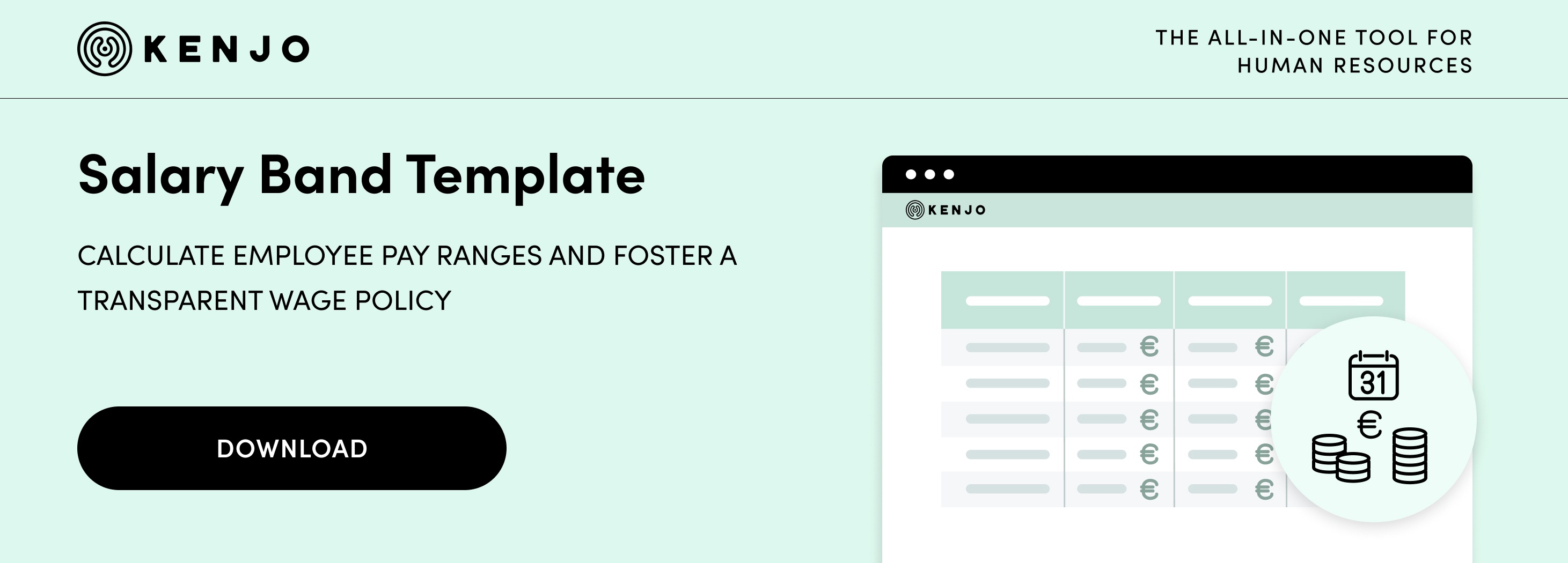What is a salary band, and how can you create one?
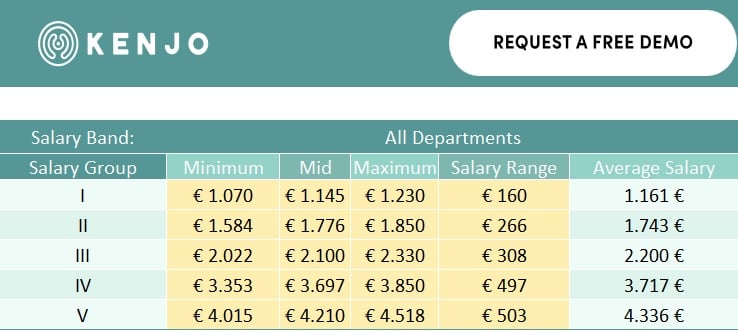
Setting up salary bands in a company can be tricky because defining employees' salaries is crucial to keep employees motivated and avoid a talent drain. It also prevents bias and potential inequalities. So, what are salary bands, and how can you create one? We take a look at the finer details below.
Definition of salary band
What is a salary band? It's the salary range (minimum and maximum) for each of the different levels in the company's organogram. This range represents how much professionals in a particular job or category will earn. Take a look at this example by UXDesign for a graphic designer role.
|
Example of salary ranges - no actual ranges |
||||
|
Low |
Medium |
High |
Salary range |
|
|
Position |
20.000,- € |
27.500,- € |
35.000,- € |
15.000,- € |
|
Specialist |
30.000,- € |
40.000,- € |
50.000,- € |
20.000,- € |
|
Management position |
45.000,- € |
60.000,- € |
75.000,- € |
30.000,- € |
|
Managing Director |
65.000,- € |
87.500,- € |
110.000,- € |
45.000,- € |
This helps to set up a company’s remuneration policy which makes the human resources department’s job easier.
Why use salary bands?
Now that we understand the definition of a salary band, we can't emphasise enough the importance of implementing one in your company. When determining employee salaries, external factors can sometimes influence this process. They can inadvertently give rise to pay inequalities within the company.
This situation can create discontentment among employees and even prompt some professionals to leave the company to accept a better offer. Setting up a salary band structure throughout the organisation is the best way to avoid this situation. There are several reasons for this:
The company’s salaries will be fairer
Salary bands help you establish a fair and coherent compensation system within the organisation. So, two senior designers working in the same company should not be earning different salaries.
Bias is kept to a minimum
They're also a useful tool for eliminating or reducing bias or discrimination related to race, gender or religion, for example. The company has a clear scale for setting employees' salaries. Unconscious bias towards employees will disappear.
Employee motivation and commitment will increase
Being paid a fair salary is a major concern for any employee. What's more, it's one of the factors that'll encourage them to stay in the company or accept a better offer from the competition. And if the company establishes a fair salary band structure in line with the labour market, professionals will be more motivated and committed to stay there.
Helps you budget for labour costs
The ability to make your payroll budget more efficient is another great advantage of implementing a salary band structure. As a result, the HR department will be able to make a reasonable estimate of the payroll costs for each department and team. It will also make recruitment decision-making far easier.
Download our salary band template now!
If you're looking for a salary band template, then Kenjo, the all-in-one HR software solution, can help. Download our template today and save time and money!
Kenjo's salary band template helps you calculate employee salary ranges quick and easily. Introducing salary ranges in your company promotes the establishment of a fair and uniform salary policy.
7 Steps for establishing salary bands in your company
Each organisation is free to decide the steps it needs to take. Nevertheless, there here are a few important recommendations that you should take into account when creating your salary bands. It's not rocket science, but you do need to be extremely thorough to ensure you create a fair and coherent system.
1. Define the different job roles in your company
Carry out some research or talk to your employees to determine exactly what their job involves. You can also check the job advertisements that you've been publishing over time.
Once you’ve gathered all of the data, create some official job descriptions for the positions your company has.
2. Perform market research
Now that you have a clear idea of each job profile in the company, it's a good idea to compare the salary ranges with the same posts in other companies. You should pay particular attention to your sector or competitors.
3. Try to create groups
This may not be easy, depending on the size of your company. Either way, try to find logical criteria to organise the different job roles into groups. You could do this according to experience or level of responsibility, for example.
4. Create salary bands for these groups
Decide on a salary band with a minimum and maximum figure for each one of these groups. And in doing so, you’ll be starting to build a remuneration policy in your company.
5. Adhere to current legislation
Remember that, like other countries, the UK has a National Minimum Wage. Or rather, the minimum amount that all workers should be paid. No employee should receive a salary below this rate, whether they're paid hourly or monthly. In the UK, the minimum wage is reviewed every year, usually in April, and generally depends on age. In 2020, for example, the lowest minimum wage is for apprentices at £4.15 per hour.
6. Make sure your salary bands are viable for the company
Before presenting your proposal, make sure that the salary bands you've created are economically viable. All companies aim to make a profit, and payroll is one of the bulkiest items in your budget.
7. Monitor and update
Salaries are continually evolving and can increase or decrease depending on the state of the market. Keep your eye on these trends, with the help of your HR team, and gauge how they may influence your company. You may need to update your salary bands at some point.
You can also measure employee satisfaction from time to time by sending work climate surveys. This will help you find out if they're satisfied with their salary or if they are looking for more.
How to use our salary band template
You have downloaded our salary band template and saved it either on your computer or a compatible online platform? Then the following points will explain you how to use this template:
- In the Excel spreadsheet "Salary Band" you will find the template created by Kenjo.
- First, enter the salary data of your employees in the table in the worksheet "Salary data". Depending on how many departments and salary groups your company has, you can edit the tables in the "Salary Band" worksheet. Important: The tables in the "Salary Band" will automatically populate - but you will need to manually adjust them in the existing cells (e.g. C3, C11, C19, etc.) if you use different department names.
- If you use this Excel in Google Drive or another compatible online platform, your changes will be saved automatically. If you use the downloaded version (.xlsx), make sure you save all changes before closing it ("File", "Save").
How can Kenjo help you?
Work climate surveys let you regularly measure employee satisfaction in your company - and find out whether your employees are happy with their pay or would rather get a raise. Try Kenjo today, free for 14 days, and find out how we can help you increase employee satisfaction.
We have compiled the advantages of picking the right software for your HR department and all other important details and criteria for you in our guide. There are a lot of criteria to consider when choosing the right HR software. Our guide helps with the decision and accompanies HR managers from the search to the final decision.