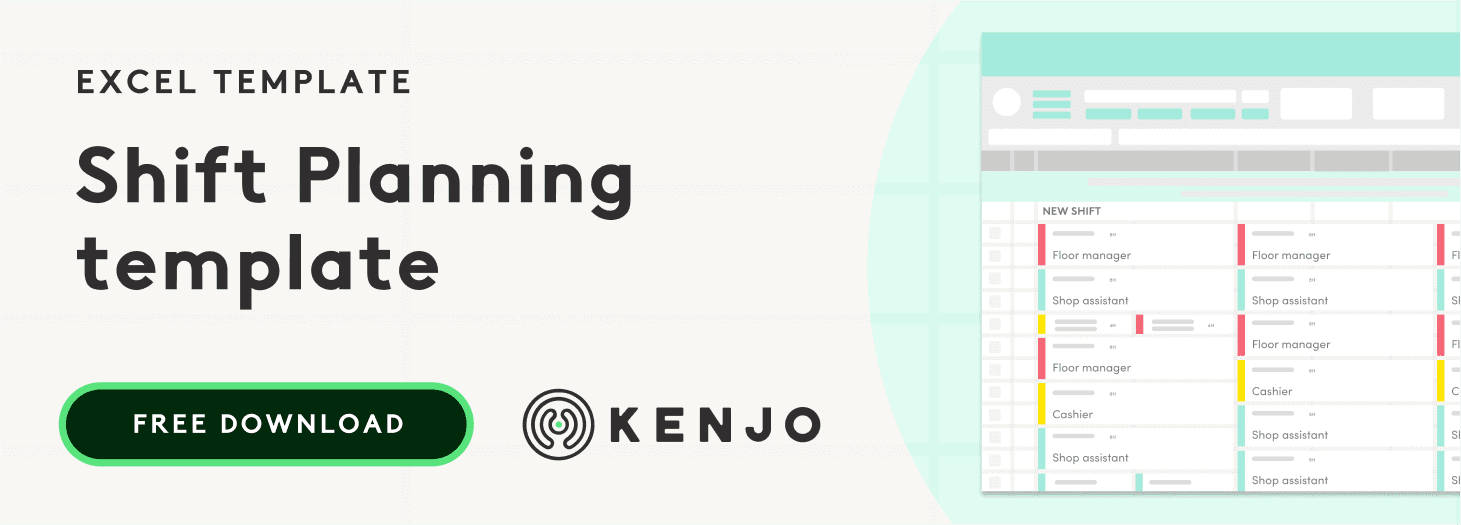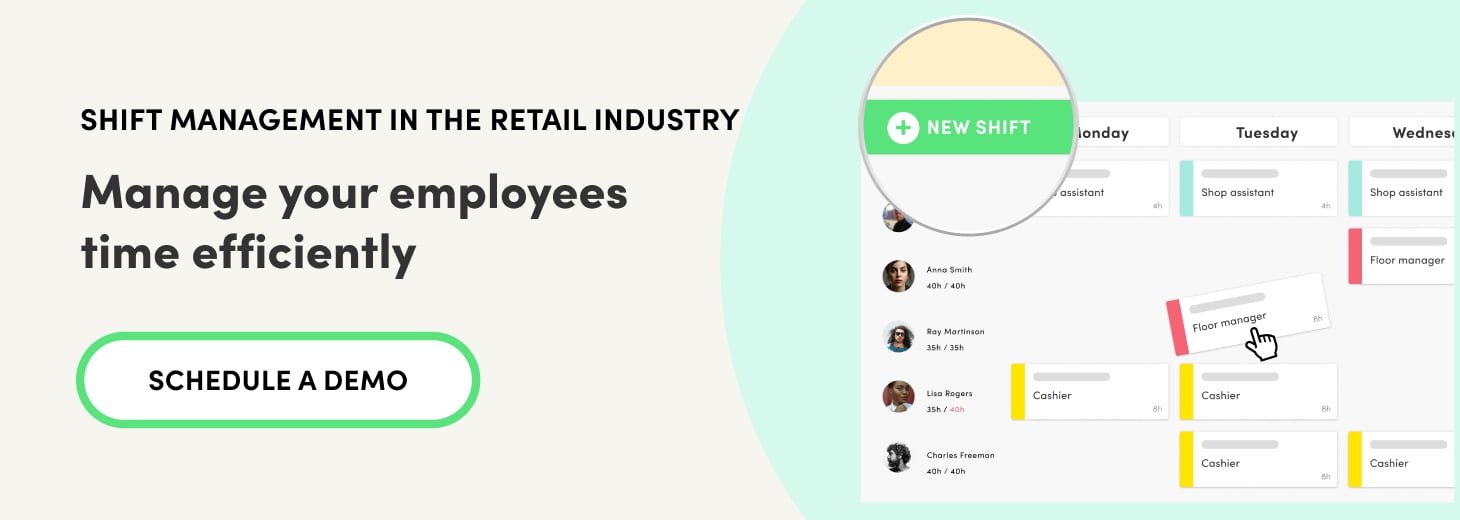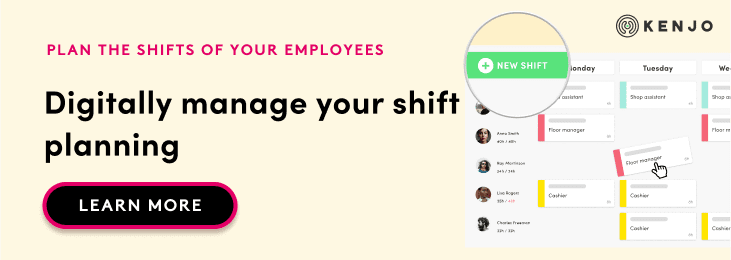Rotating shift patterns are a tool to organise employee work hours and ensure everyone gets the time off they are due.
Good shift management is key, in both private companies and the public sector, to guarantee the company’s operation and performance, while at the same time caring for the organisation’s human capital.
Below, we explain in detail what types of shifts there are and the various patterns in which they can be arranged.
What are rotating shifts?
There is no specific definition of shift work in UK law, but the Health and Safety Executive defines it as “a work activity scheduled outside standard daytime hours, where there may be a handover of duty from one individual or work group to another,” and “a pattern of work where one employee replaces another on the same job within a 24-hour period.”
In the case of rotating shifts, employees work alternating hours and working days so that production at the company is continuously operational for long periods of time, or if necessary, doesn’t pause at all.
Rotating work shifts are particularly important in services and businesses such as transport, healthcare providers, pharmacies, fuel stations, etc.
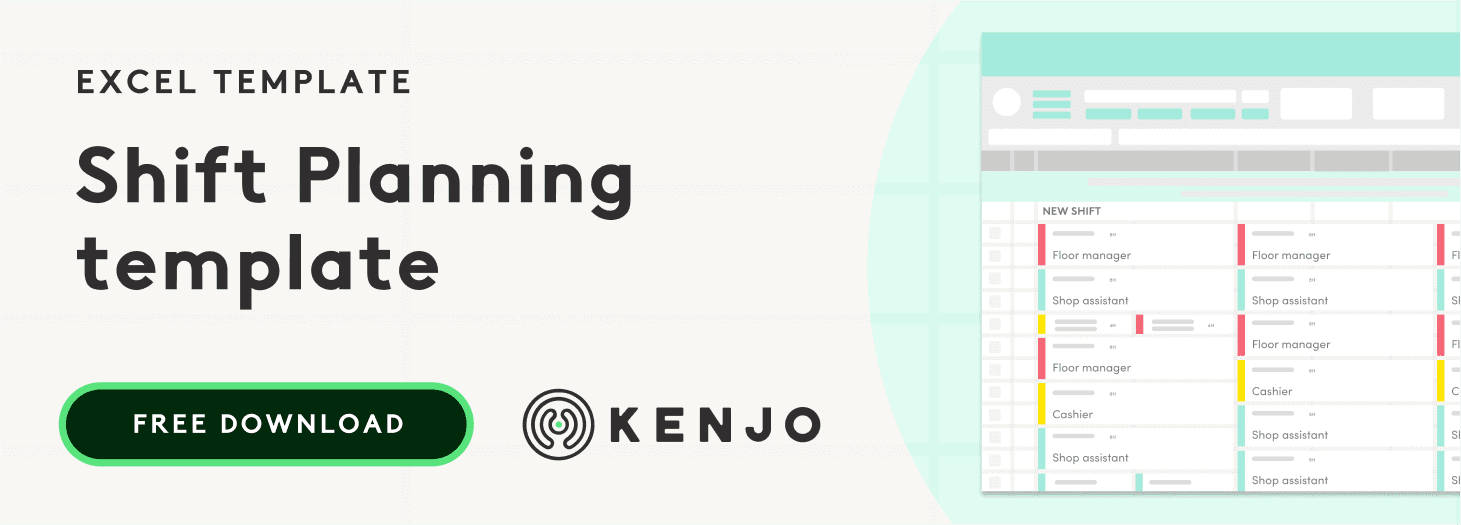
Types of rotating shifts
There are different types of work shifts that can be used depending on the specific needs of each company:
DuPont schedule
For organisations that need to remain operational 24/7, the DuPont schedule uses four staggered teams that work two twelve-hour shifts totalling 42 hours a week over a four-week cycle. The schedule starts with four consecutive nights, followed by three days off, then three consecutive days, followed by 1 day off before returning to the night shift. In the fourth week of the schedule the team enjoys a full 7 days off before the cycle starts again.
This pattern is similar to the Pitman schedule, which has the same twelve-hour shift work, but is based on a two-week cycle.
24-48 schedule
This schedule is also designed to cover a 24-hour operation, but in this case, there are three teams that each take turns to work a full 24-hour shift. Once this shift is over, they have 48 hours off. This system is useful to ensure continuity over the working day, but the long shift means employees need sufficient time to rest and recover before their next shift.
4-3 schedule
Finally, this schedule uses six teams that work overlapping 10 hour-shifts over a three-week cycle. The advantage of having overlapping shifts is that when shift changes occur, there is no pause or gap in service, as there are always other employees mid-way through their shifts.
These three common shift schedules can be used as suggested or adapted to suit the needs of employees and the company.
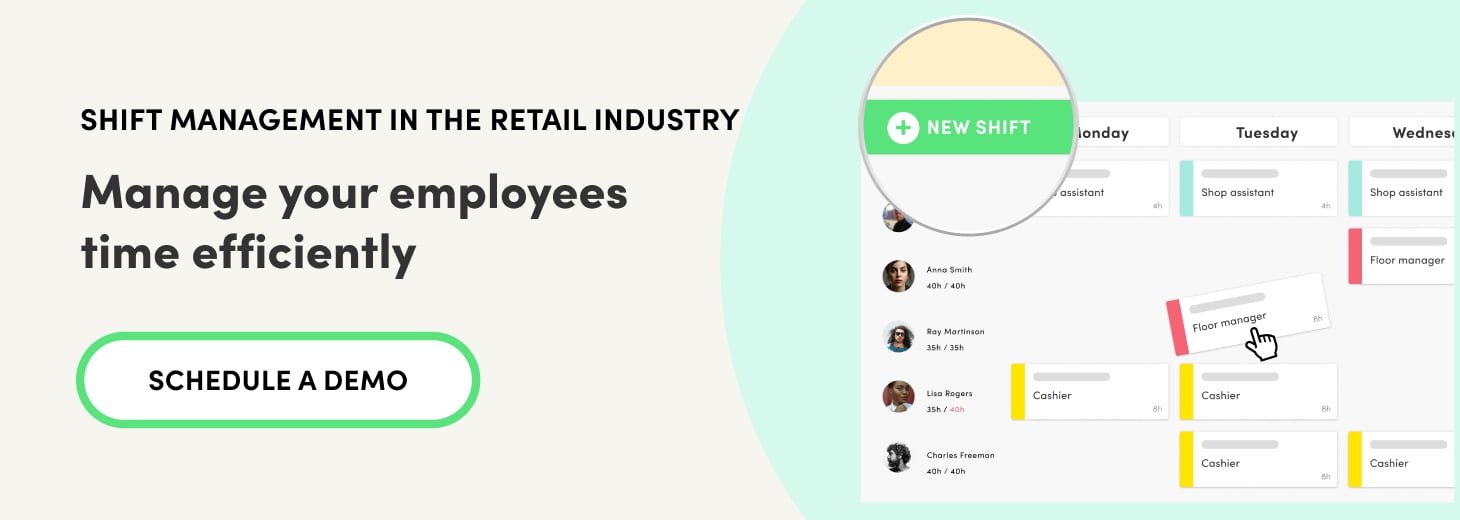
Rotating shift patterns
Rotating shift patterns are the ways that hours are distributed among employees. In smaller companies with fewer staff, it is a relatively easy task. However, for larger workforces it can be more complicated.
Good shift management is essential to ensure business activities are unaffected and, above all, that employees are happy and comfortable. This means communicating shifts in good time, being flexible, respecting time off, etc.
Below, we explain some of the classic rotating shift patterns.
Continental shift pattern
Here we will divide the day into eight-hour shifts covering the morning, afternoon and night.
In this pattern, the employee works six days and has two days off. So, during these six days, they will work morning, afternoon and night shifts and then have two (or in some cases three) days off.
To understand this better, let’s say:
The first worker’s weekly schedule would be: morning / morning / afternoon / afternoon / night / night / off / off.
The second employee would work as follows: off / off / morning / morning / afternoon / afternoon/ night / night.
You can see the pattern in the following table:
|
Team
|
Day 1
|
Day 2
|
Day 3
|
Day 4
|
Day 5
|
Day 6
|
Day 7
|
Hours
|
|
Employee 1
|
M
|
M
|
A
|
A
|
N
|
N
|
O
|
40
|
|
Employee 2
|
O
|
M
|
M
|
A
|
A
|
N
|
N
|
40
|
|
Employee 3
|
O
|
O
|
M
|
M
|
A
|
A
|
N
|
40
|
|
Employee 4
|
N
|
O
|
O
|
M
|
M
|
A
|
A
|
38
|
|
Employee 5
|
N
|
N
|
O
|
O
|
M
|
M
|
A
|
36
|
So, by staggering the shifts, the first employee will take on the second employee’s hours; the second will move to the third, and so on. In this way we can manage the rotation and allocation of shifts fairly.
Two shift pattern
This is one of the most common shift patterns, covering two shifts over a day. These are usually dividing into morning shifts, or “earlies” and afternoon/evening shifts, or “lates” between, for example:
The shifts can be rotated as often as is convenient for the company. Some employees may prefer to alternate weekly, while others may prefer to change once or month, or even longer.
4 on 4 off shift pattern
Longer working hours require longer breaks. In healthcare, for example, when services need to be available at all times of the day and night, staff members often work four 12-hour day or night shifts in a row. This is then followed by a four day rest period to allow the employee to recover before they start their next round of four days on.
Staggered day shift pattern
For services like retail and hospitality, in which weekend work is essential, a staggered day shift pattern ensures there is always cover across seven days of the week. In this pattern, employees work 5 out of 7 days, and each employee has a different two days off. This can be run as a two- or three- week cycle.
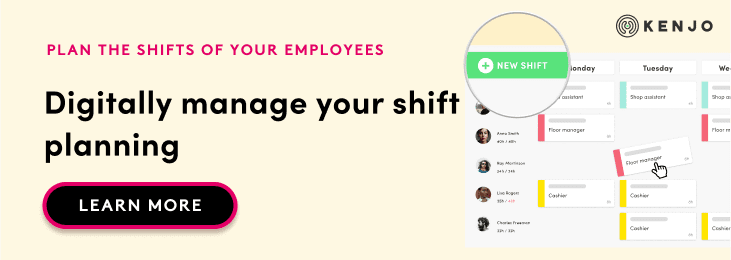
How to manage rotating shifts simply
Rotating shifts are generally managed with two tools. On the one hand, we have Excel documents, and on the other, we have specific rotating shift software that digitises the process and allocates shifts automatically. Below, we will look at the features of each one:
Excel templates
We can create a shift schedule in an Excel spreadsheet, which gives us an overview of staff hours and allows us to make any necessary changes. If you’re using Excel, your document will need the following elements:
- Monthly calendar.
- The weekly hours allocated to each employee.
- A shift code. For example, the letter ‘M’ for the morning shift or ‘A’ for the afternoon.
- Each month should have its own sheet in the document.
However, although this is a very useful tool for organising shifts, it also has certain drawbacks. For example, it is not possible to allocate shifts automatically for each employee. Nor can you send notifications to your employees about their hours or receive their feedback.
Likewise, reports have to be created manually, and filtering by office, department or business within a group will be more complicated.
A rotating shift program
A digital shift management program, in contrast, is an option that allows you to personalise the schedule quickly and simply. It also offers the following features:
- Automatically allocate shifts to each employee
- See an up-to-date overview of the schedule by day, week or month
- Send notifications to employees about their hours and receive feedback from them
- Delegate the allocation of shifts to the team leaders
- Quickly filter by hours worked, company department, job title, office or business.
- Generate reports and records automatically and download the data in different formats.
.jpg)