What is a Eisenhower Matrix and how do you use it? (Includes free template)
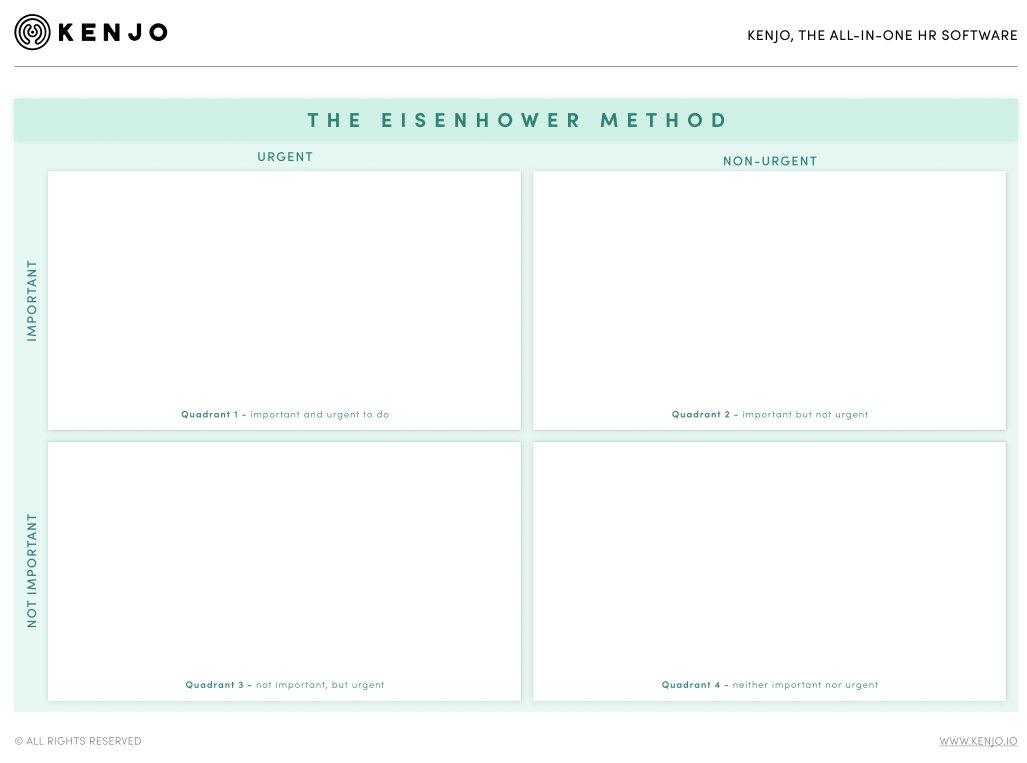
The Eisenhower Matrix is a time management method for distinguishing between important and unimportant, urgent and non-urgent tasks. Alternatively, it is also known as the four-quadrant method, Eisenhower method or Eisenhower principle. What exactly this method involves and a free template can be found here in our article!
What is the Eisenhower principle?
Dwight D. Eisenhower was the 34th President of the United States from 1953 to 1961 and constantly had to make difficult decisions about which of the many tasks he should focus on each day. This eventually led him to invent the world-famous Eisenhower Principle, which helps us today to set priorities according to urgency and importance.
The Eisenhower Principle is a method for prioritizing tasks, which are categorized according to their urgency and importance. It consists of dividing tasks into four categories: important and urgent, important but not urgent, urgent but not important and neither important nor urgent in order to use time and energy more effectively.
What is an Eisenhower matrix?
The Eisenhower Matrix is a system for organising productivity, prioritisation and time management that helps you prioritise tasks by first categorising them according to their urgency and importance.
Also known as the Eisenhower Method or Eisenhower Principle, this method consists of drawing a square with an x-axis labeled Urgent and Not Urgent and a y-axis labeled Important and Not Important. Then you arrange the items on your list into one of the four boxes, with the box "Urgent and important" at the top left requiring your immediate action.
What are the principles of the Eisenhower Matrix?
The principles of the Eisenhower Matrix are relatively simple:
- Important tasks are those that are directly related to the set goals.
- Urgent tasks cannot be delayed and should ideally be dealt with immediately.
- Important and urgent tasks should be done by yourself as quickly as possible.
- Urgent but not important tasks should - if possible - be delegated or automated. If that is not possible, they should be done after the urgent and important tasks and before the important and non-urgent tasks.
- Unimportant and non-urgent tasks should not be processed. Depending on the context, they can be archived or deleted entirely.
The Eisenhower principle requires no previous knowledge of the application. Separate tools - besides a sheet of paper and a pen - are also not required. The ideal result is a list of tasks that need immediate attention, that can be scheduled, that should be delegated, and that can be easily ignored or deleted.
What are the goals of the Eisenhower Matrix?
The goal of the Eisenhower Matrix is to sort and prioritize tasks based on their importance and urgency. It's about "not doing things right, but doing the right things". It is therefore an instrument for increasing effectiveness and not an instrument for increasing efficiency.
In order to sort and prioritize tasks, two questions must be answered per task:
- How important is the task?
- How urgent is the task?
To answer these questions, the matrix defines four categories:
- important and urgent
- important but not urgent
- urgent but not important
- not important and not urgent
How do you create an Eisenhower matrix?
After drawing your Eisenhower matrix as mentioned above, you can classify your tasks into one of four possible fields:
- First quadrant (upper left): urgent and important
- Second quadrant (upper right): important but not urgent
- Third quadrant (bottom left): not important, but urgent
- Fourth quadrant (lower right): neither important nor urgent
According to productivity expert James Clear, you can understand the tasks in each of the four quadrants with this simple framework: do, decide, delegate, and don't do (or delete).
- Quadrant 1: These are the tasks that are both urgent and important and that you therefore need to do immediately.
- Quadrant 2: The tasks are important, but they are not urgent and therefore do not require you to act immediately. You should therefore defer these tasks to a later date.
- Quadrant 3: Here are urgent tasks that need to be done immediately. But since they aren't necessary, they don't necessarily need your attention, so you can assign them to someone else.
- Quadrant 4: These items on your Eisenhower Matrix are not important or urgent, so in most cases you can cross them off your list.
How do you distinguish between urgent and important tasks?
Two of the quadrants in the Eisenhower Matrix described tasks that are urgent and important and urgent but not critical. To better determine which tasks to place in these two quadrants, it's important to understand the difference between urgent and important. Here are the distinctions between urgent and important tasks:
Urgent tasks
These tasks require immediate attention and put you in an active mode. They are often time-sensitive and time-bound. For example, answering emails or answering phone calls can be urgent, but they can also be unimportant. Urgent tasks often have to do with someone else having to achieve their goals.
Important tasks
Important tasks contribute to your long-term goals, mission and values. Important tasks are sometimes urgent, but in many cases they are not. For example, you have a presentation at the end of the month that is important but not urgent. By focusing on important tasks, you stay rational, calm and can identify new opportunities.
How does an Eisenhower matrix work?
Here are the basic steps you can take to use the Eisenhower Method effectively:
- Classify urgent and important tasks
- Complete the quadrant with important and urgent tasks
- Go to the "Decide" quadrant
- Complete the "Delegating" quadrant
- Delete unnecessary tasks
Eisenhower matrix template
At Kenjo, we provide a free downloadable Eisenhower Matrix template that allows users to organize and prioritize their to-do list more effectively. The template is clearly designed and includes the four categories: important and urgent, important but not urgent, urgent but not important and not important and not urgent.
Users can organize their tasks into the appropriate categories, ensuring they focus their time and energy on the most important and urgent tasks. The template is a useful tool for anyone who wants to improve their productivity and efficiency.
Examples of an Eisenhower matrix
Since project managers spend all day telling other people what to work on, they should apply a similar view to their own daily routine. In addition, an Eisenhower matrix shows what requires their attention and what should be left to others. Here is an overview of important and urgent tasks of a project manager:
Urgent:
- Keep stakeholders informed of project status.
- Assess the impact of a change request.
- Obtain missing information that hinders the implementation of the project.
Important:
- Uncover gaps in resources.
- Review of project budget versus actual results
- Facilitate ordering of equipment/materials/licenses needed to complete projects.
- Schedule usability tests
- Delegate
- Meetings schedule
- Write technical specifications
- Investigation of the technical feasibility
Advantages of the Eisenhower principle
The Eisenhower principle offers several advantages:
- It's easy to understand and use. It requires no special previous knowledge and no training period.
- The division of the tasks into the four categories can usually be done quickly. In addition, time wasters - unimportant and non-urgent tasks - are easy to spot.
- This principle helps to keep an eye on strategically important and urgent tasks.
- Separate tools - apart from a sheet of paper and a pen - are not necessary.
- The sorting can easily be supplemented with additional information such as a due date.
- The visualization is simple, creates order and provides a clear structure for completing tasks.
Disadvantages of the Eisenhower principle
The Eisenhower principle sounds simple in theory, but in practice there are always challenges. Here is a list of possible disadvantages:
- People often work in agile projects, maybe even in environments where new tasks are constantly emerging, so that the schedule is usually not sufficient.
- Classification simplifies reality, especially since the effort involved in creating a meaningful categorization is much greater than it appears.
- The handling of specific deadlines is not explicitly addressed.
- Humans are not machines that can complete every task with the utmost concentration.
Alternatives to the Eisenhower Matrix
There are several alternative methods to prioritize and organize tasks. Some alternatives to the Eisenhower matrix are:
- ABC-Analysis: This method is based on the classification of tasks into A, B and C tasks. A-Tasks are the most important and urgent tasks that need to be done immediately. B tasks are of high value but not urgent, and C tasks are of lower value and can be done later.
- Pareto-Analysis: This method is based on the Pareto principle, which states that 80% of the results are achieved by 20% of the activities. When doing Pareto analysis, you should focus on the 20% of tasks that have the most impact.
- MoSCoW Method: This method is based on dividing tasks into four categories: must-haves (must be done), should-haves (should be done), could-haves (could be done but are not absolutely necessary), and won't -haves (will not be done).
Each of these methods has its pros and cons and it is important to choose the one that best suits your individual needs and work style.
This is how Kenjo helps you to prioritize your tasks
The company Kenjo offers an HR software solution that enables clients to automate and optimize their HR processes. Kenjo can help clients prioritize tasks by enabling them to create and organize workflows.
The software provides a simple user interface where clients can create digital workflows that ensure successful processes for your team. Automated notifications and HR emails keep everyone on track - and on schedule. In this way, Kenjo can help clients be more productive, efficient and achieve their goals faster.
Disclaimer:
We would like to emphasize that all content on our website, including possible legal contributions, is for general information purposes only and does not constitute legal advice in the strict sense. The information provided does not replace personal and binding legal advice tailored to your individual situation. We do not assume any liability for the correctness, completeness and up-to-dateness of the information provided.

